The web server is the foundation of the World Wide Web.
Responsible for serving and delivering content to Internet users.
It is essential for hosting web applications and making them accessible over the internet.
If you’re looking for what a web server is and how it works?
Then you’re in the right place to know all of these answers in a descriptive guide.
Additionally, you’ll also find the ultimate list of web server software that is currently available to install on various operating systems.
So, let’s get started to learn more about web servers.
What is Web Server?
A web server is a combination of “hardware and software” installed on a physical computer that is engineered and managed by various networking systems. It uses HTTP, HTTP/2, and HTTP/3 (Hypertext Transfer Protocols) to respond to client requests made over the Internet.
They also support other protocols like SFTP (Secure File Transfer Protocol), FTP (File Transfer Protocol), and SMTP (Simple Mail Transfer Protocol) used for email, file transfer, etc.
How Does Web Server Work?
The web server primarily allocates the data space to store website files and databases accessible on the internet and defines how these data are to be exchanged with other connected devices on the World Wide Web.
The end user processes a request via a web browser, and the web server takes the request to store, process, and deliver requested information or webpages to the end user’s browsers. This communication is made between a web server and a browser using HTTP.
What are Web Servers Used For?
Web servers are primarily used to store and protect website data, control bandwidth to regulate network traffic, perform server-side web scripting, and provide virtual hosting. It uses HTTP and HTTPS protocols to process and manage requests and responses from the client system to web servers.
Web servers are mostly used for different types of web hosting services on the internet. This allows individuals and organizations to easily rent an online space to host websites or apps and make it accessible online.
What’s the Difference Between Dynamic and Static Web Servers
There are two types of web servers in terms of functionality: static web servers and dynamic web servers.
A static web server is a web server that serves only static content such as HTML, JS, CSS, etc. Whereas a dynamic server is a hybrid web server that includes a static server, an application server, and a database server that can host and serve different types of media files, including images, videos, etc.
What’s the Difference Between a Web Server and an Application Server?
A web server is a software application that serves web pages to clients, whereas an application server is a software framework that provides a runtime environment for running server-side applications.
For example, when a user requests a web page from a web browser, the web server processes the request and delivers the web page to the client’s browser for display. On the other hand, the application server handles complex business logic and performs various tasks required for building and deploying applications.
What’s the Best Operating System for Web Servers?
Generally, each type of web server software is run on one or more computers, where an operating system is required to run a computer. So, when a web server software is developed, it is important to decide which operating system it will run on!
So every web server software is compatible with one or more operating systems, including the most popular Linux servers and Distributions, Windows servers, Unix operating systems, Oracle Solaris, FreeBSD, and many more.
Now let’s see how many web servers are available and what operating system or programming language is used to build them.
What are the Different Types of Web Servers?
The best and most popular web servers on the internet are:

1. Nginx Web Server
Nginx is the currently most popular open-source web server software that can also be used as a reverse proxy server, mail proxy server, generic TCP/UDP proxy server, load balancer, cache-control header, etc.
However, modern cloud providers and app developers prefer NGINX Plus over Nginx as their web server software because it provides better technical support, enterprise-ready features, advanced load balancing, web and mobile acceleration cache control, application security, monitoring, and management. However, NGINX Plus isn’t a free service, as Nginx open-source is.

2. Apache Web Server
Apache HTTP is a free and widely used open-source cross-platform web server software that provides online easy-to-use, highly customizable tools and resources.
It was initially released in 1995 and has since become one of the most popular web server software options, particularly for Unix-based systems. However, currently, Nginx is more popular than Apache for most web hosting infrastructures.

3. LiteSpeed Web Server
LiteSpeed Web Server (LSWS) is proprietary, lightweight web server software that uses fewer server resources and provides faster performance. However, it’s not open-source software, but they offer individuals to get a lifetime free subscription that is available in a domain and 2GB of memory.
LiteSpeed is more powerful software than Apache and Nginx in terms of performance, scalability, and security. It allows seamless data transfer between users and servers through efficient caching technology. This is why it is the fastest web server software.
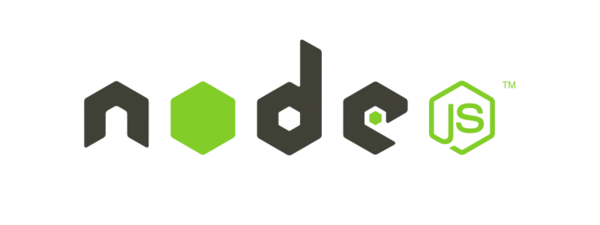
4. Node.js Web Server
Node.js is a cross-platform, open-source server that takes HTTP requests asynchronously, executes JavaScript, and gives a response back to the client. It is widely used for server-side web application management and is compatible with Windows, Linux, Unix, macOS, and other operating systems.
Node.js is designed with streaming and low latency in mind, which is excellent for building real-time web applications, gaming, and e-commerce platforms.

5. Lighttpd Web Server
Lighttpd (aka Lighty) is an open-source web server software optimized for high-performance environments. It uses the lower resources of memory and CPU to provide fast and efficient service.
They support load balancing, FastCGI, SCGI, and CGI interfaces to external programs, WebSocket, and more that allow web applications written in any programming language to be used on the server.
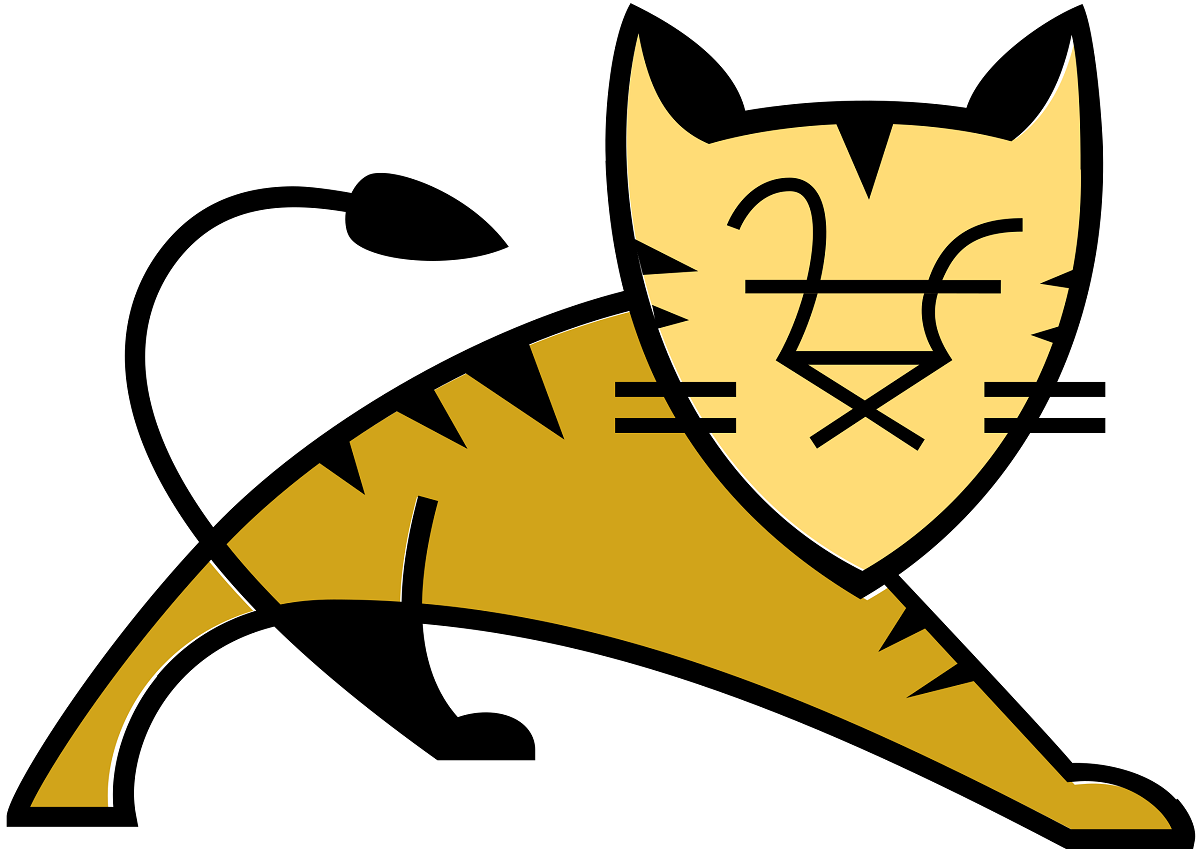
6. Apache Tomcat Web Server
Apache Tomcat is another popular open-source Java-based web server software and servlet container developed by the Apache Software Foundation (ASF).
As the runtime environment for Java code on a web server, it serves as a container for Java web applications. To act as a Java-based application server, it can be used either by itself or together with other web servers like Apache HTTP Server or Nginx.

7. Caddy Web Server
Caddy and Caddy 2 are both powerful, efficient, enterprise-ready, secure open-source web server software with automatic HTTPS written in Go.
Caddy uses JSON, which gives you absolute control over the edge of your computing platform and is perfect for dynamic and automated deployments. And its REST API makes it easy to automate and integrate with applications and plugins.
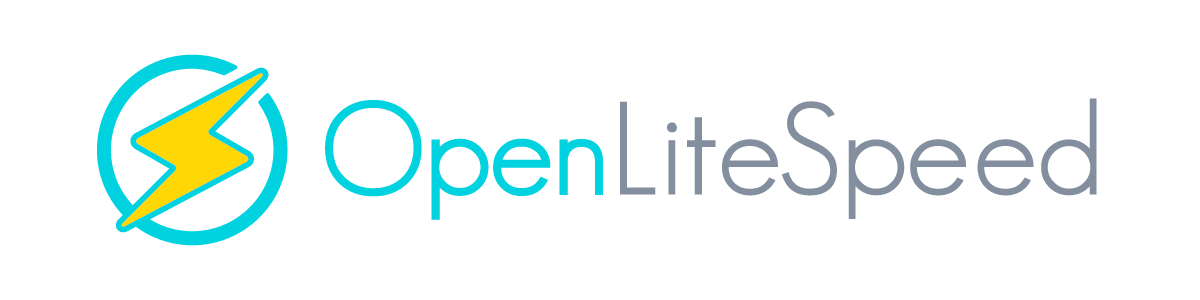
8. OpenLiteSpeed Web Server
OpenLiteSpeed is an open-source edition of the LiteSpeed Web Server Enterprise, which is free to download, use, distribute, and modify under a GPLv3 license.
It supports commonly used web scripts such as PHP, Python, Ruby, and Node.js and can be used as a drop-in replacement for Apache in most cases, as it is compatible with Apache configuration files.
It supports HTTP/2 and HTTP/3 protocols, among many other security features and functionalities, in one friendly open-source package.

9. Microsoft IIS Web Server
Internet Information Services (IIS) is a Windows-based web server software developed by Microsoft Corporation. A most demanding, flexible, secure, and highly controllable server for hosting anything on the Web. It is free to use for everything from media streaming to web applications; however, it’s not an open-source project.
However, when it comes to the user-friendly interface and developer-friendly extensibility IIS is a better choice for Windows machines and supports HTTP, HTTP/2, HTTPS, FTP, FTPS, SMTP, and NNTP protocols.

10. Cherokee HTTP Server
Cherokee is an open-source, cross-platform web server software that runs on Windows, Linux, Mac OS X, Solaris, and BSD. It provides a beautiful, user-friendly admin dashboard to manage everything.
Cherokee supports the most common Web technologies such as FastCGI, SCGI, PHP, uWSGI, SSI, CGI, LDAP, TLS/SSL, HTTP proxying, content caching, video streaming, etc.

11. HFS File Server
HTTP File Server, aka HFS, is a free web server software to run on a computer that is specifically designed for publishing and sharing files on both a private and public network.
It’s different from classic file sharing because it uses web technology to be more compatible with today’s Internet. Users can access your remote files over the network. However, it’s not an ideal web server for enterprise solutions, and it requires various unconventional programming methods due to its lack of support for PHP or CGI.

12. Oracle Web Tier Server
Oracle (formerly BEA Systems) has many different types of web servers in its Web Tier Downloads, including Oracle HTTP Server, Oracle iPlanet Web Server, and Oracle WebLogic Server.
Oracle HTTP Server is the web server component for Oracle Fusion Middleware. It provides a listener for the Oracle WebLogic server and the framework for hosting static pages, dynamic pages, and applications over the Web. Whereas iPlanet Web Server is extremely powerful and designed for medium and large business applications.
And their Oracle WebLogic Server is a unified and extensible platform for developing, deploying, and running enterprise Java-based applications only.

13. Caudium Web Server
Caudium is an open-source web server software created as a fork of the Roxen Challenger server and is owned by its developers, whereas Roxen is the property of Roxen Internet Software.
If you’re looking for a free and open-source alternative to Apache, the Caudium Web Server is a compact solution, and the best thing is that it’s a fast and effective web server.

14. IBM HTTP Server
The IBM HTTP Server is an absolute web server that is now included in the WebSphere Application Server supplement packages. Built with Java and supports all the leading operating systems.
If you want to try out the lightweight and flexible version of the WebSphere Application Server, you can download and extract a .zip file of the latest Liberty Fix pack from WASdev.net.

15. Jetty Web Server
Jetty is a Java web server and Java Servlet container developed by the Eclipse Foundation in 1995. A free and open-source project that is mostly used as both commercial and open-source products for organizations and individuals.
Overall, Jetty is a full-featured web server and application server for SaaS businesses under license (Apache and Eclipse).
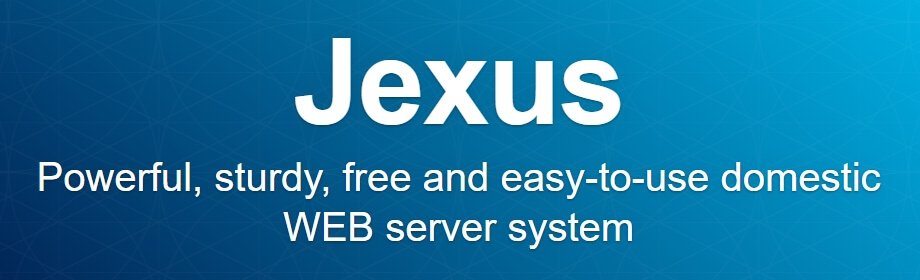
16. Jexus Web Server
Jexus is not an open-source web server; however, it is free to download and can be installed on a clean Linux machine. They support the ASP.NET framework by Microsoft by integrating with Mono as well as PHP via FastCGI.
Using Jexus on a Linux-based web server, you’ll get high performance, high security, and high stability for various self-hosted web applications, with flexible and efficient reverse proxy functions that can be used to deploy web clusters.

17. Mongoose Web Server
Mongoose is a cross-platform embedded HTTP/Websocket/MQTT library for C/C++ web servers and networking libraries. It turns a software product, a device, or an appliance into a web server, accessible by a browser on the internet.
Mongoose is a great in-house server optimized for mobile phones, browsers, video streaming, or automation tools. You can use the API to control your device or application remotely from anywhere.
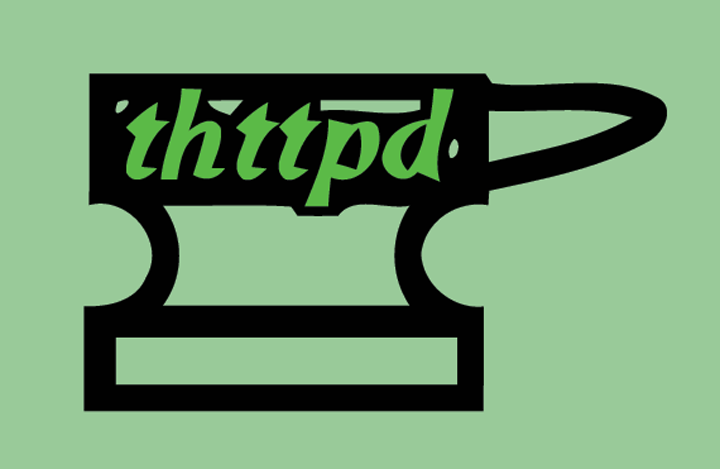
18. thttpd Web Server
The thttpd is a simple, fast, small, portable, and secure open-source HTTP server. It supports Linux, Unix-like, FreeBSD, SunOS 4, Solaris 2, BSD/OS, and OSF operating systems, and it requires a minimum HTTP/1.1 protocol to handle query requests.
Lightweight server software that has an executable memory size of about 50 kB. Which is a simplified alternative for heavyweight servers like Apache or lighttpd.

19. WEBrick Web Server
WEBrick is an HTTP server toolkit that can be configured as HTTP and HTTPS server, HTTP Servlets, a proxy server, and a virtual-host server.
It uses basic access authentication and digests access authentication for different kinds of servers that it can create – HTTP-based servers, HTTPS servers, proxy servers, and virtual-host servers.

20. Resin Web Server
Resin is a fast and reliable web server and Java-based application server from Caucho Technology. They provide both an open-source GPL license for free and a Pro version starting at $799 per year with a 4-core per CPU license.
Resin is optimized for performance, security, and reliability. And it serves static pages faster than Apache. Many Fortune 1000 companies and governments use Resin as their web server.

21. OpenLink Virtuoso Web Server
OpenLink Virtuoso is an open-source web server edition of Virtuoso Universal Server. Which is specially designed for a database management system, object-relational databases, virtual databases, RDF, XML, free text, a web application server, and a file server, along with web applications (HTTP, SOAP, WebDAV), SyncML, and discussion server functionality, on a single server.

22. OpenBSD Web Server
OpenBSD is a free and open-source HTTPd server with FastCGI and TLS support. A project from Berkeley Software Distribution (BSD) that runs on a Unix-like operating system.
They are well known for their security features and firewalls. Mostly used in routers and other portable network-sharing devices.

23. Monkey HTTP Server
Monkey is fast and lightweight web server software for Linux and OS X. It has been designed to be very scalable with low memory and CPU consumption, which is a perfect solution for embedded Linux and high-end production environments.
Monkey is built for HTTP/1.1 protocols and tested on different architectures, such as ARM, x86, and x64. Overall, It works as a hybrid networking asynchronous HTTP server.

24. NaviServer Web Server
NaviServer is a high-performance web server written in the C and Tcl programming languages. It is available for free download and can be installed on Windows, Mac, and Linux computers.
NaviServer is commonly used and embedded into C applications for rapid prototyping, scripted applications, GUIs, and testing purposes.

25. Roxen Web Server
Roxen is another high-performance web server produced by Roxen Internet Software. However, it is free to download and use under the GNU license.
People are using Roxen to create and publish web pages using a Roxen Web Server. It provides automated and easy-to-use creation of both advanced static content and dynamic Internet applications.
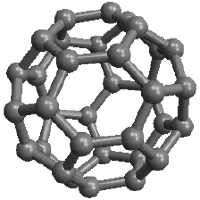
26. NanoHTTPD Web Server
NanoHttpd is an open-source, lightweight web server suitable for embedding in Java-based applications. It can also be used as a library component in developing other software measurements and database applications, or as a standalone ad-hoc HTTP daemon for serving files.
It is a great solution for those who are looking to create an Android web server with easy command lines, e.g., GET, POST, PUT, DELETE, HEAD, TRACE, and several others.
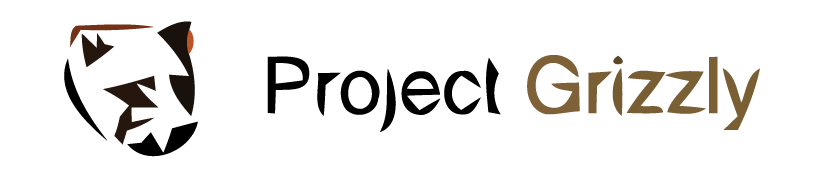
27. Eclipse Grizzly Web Server
Grizzly is a web server and application server designed to help developers take advantage of the Java non-blocking I/O API. It uses the HTTP server protocols framework for creating custom HTTP applications.
Their HTTP protocols include the Core HTTP Framework, the HTTP Server Framework, the HTTP Server Framework Extras, WebSockets, Comet, and more.
All of these web servers are running and can be downloaded as of the date of publication (April 24, 2023). If any of the listed servers are not available anymore or if a new web server software has been launched recently, please let us know!
Conclusion
Every website and app is hosted on a web server.
So it is most important to choose the right web server software for your needs.
However, our ultimate list of web servers can help you to find the top web servers right now.
Which web server is best for you or your clients?
Let us know by commenting below, and if you find our guide helpful, please share this article on your favorite social media site or blog. We’ll be happy to hear your thoughts.
References and Credits:

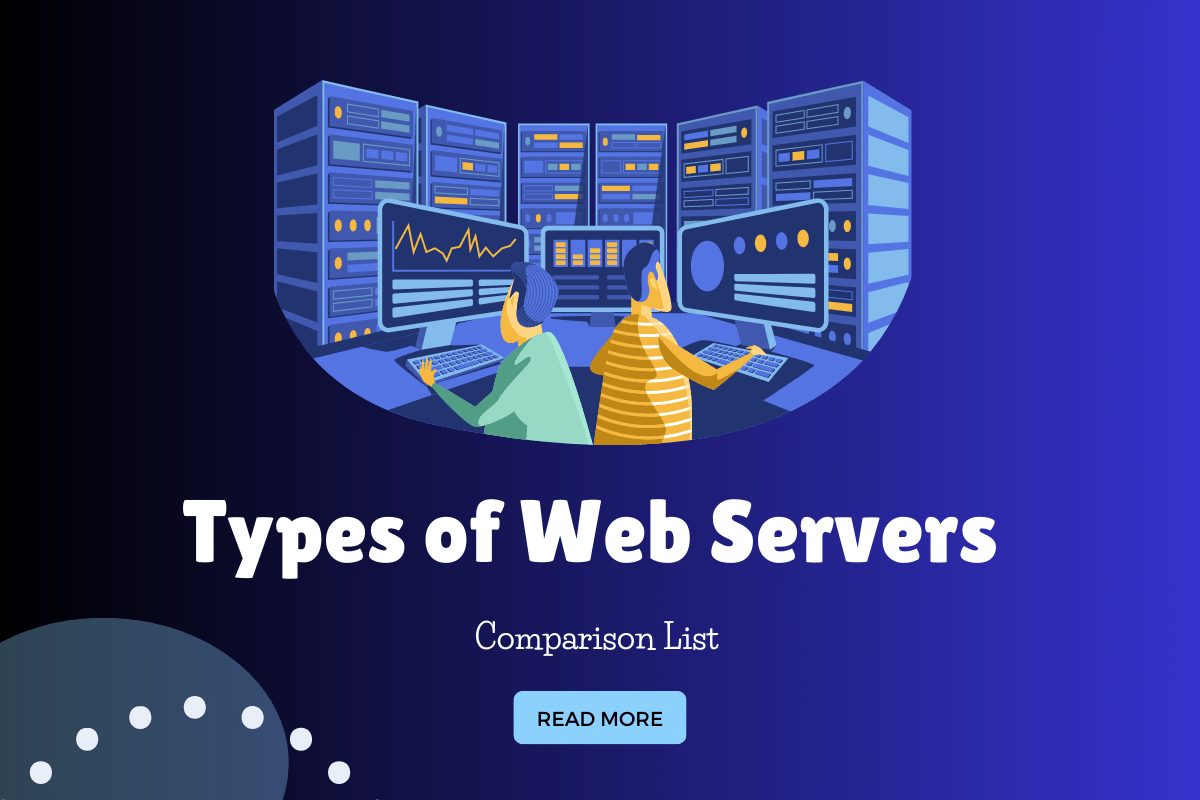
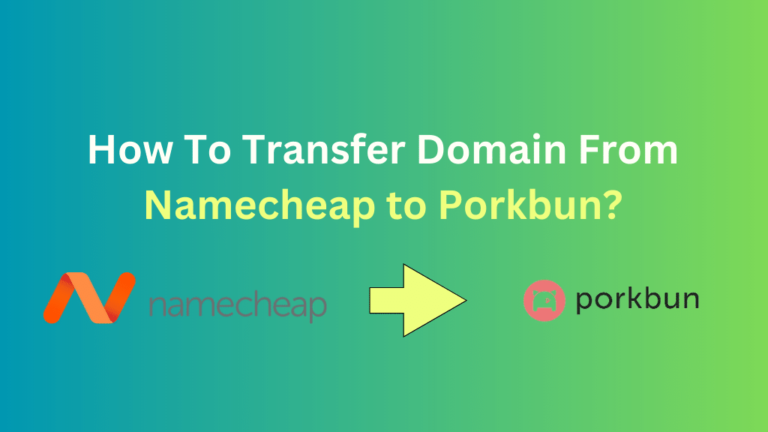

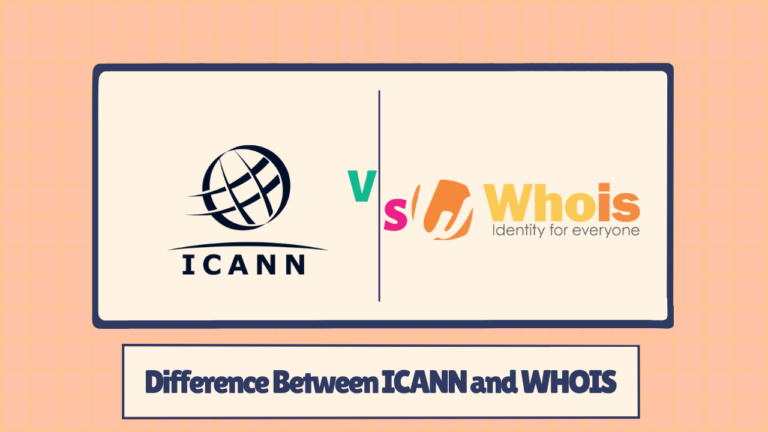
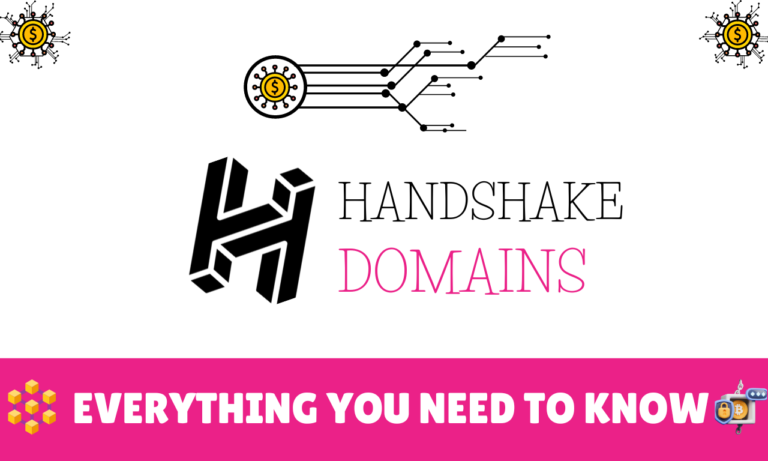
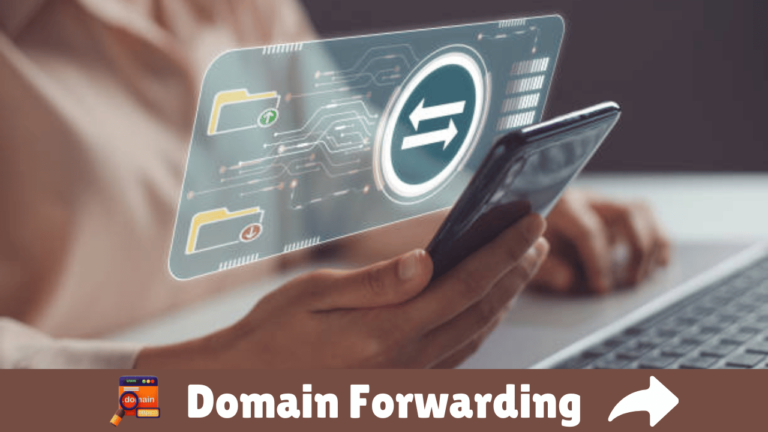

May know what software you use to create this webserver?