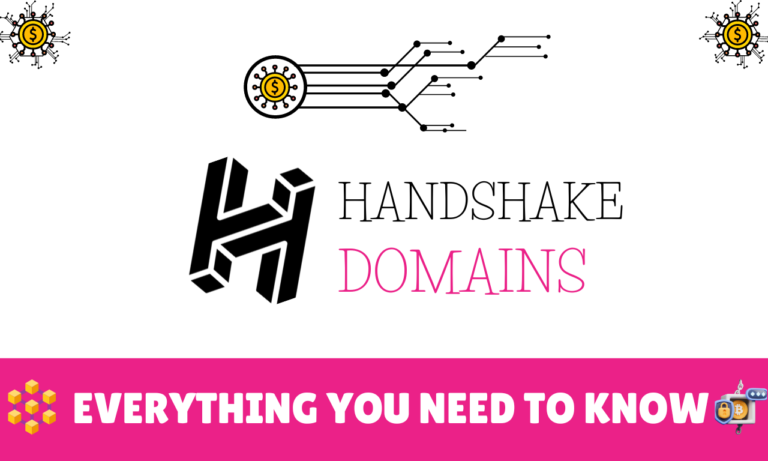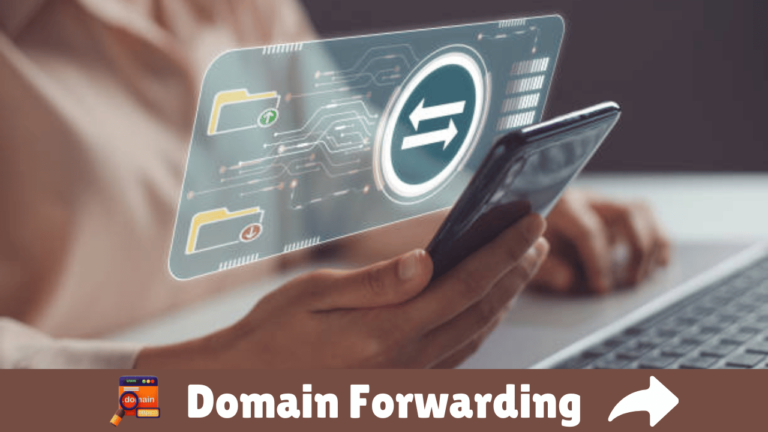What is a Domain Name?
The domain name is a must-have and foremost online asset to build a website. It is a unique, easy-to-remember name assigned to a physical IP address by the DNS system on the Internet. Typically, users type a domain name into a browser to find a website rather than type a numerical number known as an IP address (142.250.69.196).
http://142.250.69.196/
The example IP is a google.com’s IP address where you can access them via both domain or IP address.
What is the Domain Name Registration?
Domain name registration is the process of acquiring a unique domain name for a website. A domain name acts as the address or URL that users type into their web browser to access a particular website.
How Does the Domain Work?
Domain names work as a path to your physical IP address managed by the DNS system of your domain name provider. When you type a domain name into a browser, the DNS name servers make an interpretation of solicitations for names into IP addresses, then they will reach the actual web page.
Actually, the DNS system looks like a phone book where domains are pointed to the destination’s IP address. It consists of a minimum of two and a maximum of 63 characters and includes all letters, numbers, and a hyphen (-) just.
When a user clicks on the domain name or a URL in their browser, like “google.com” then nameservers take some time to help connect URLs with the IP address of web servers. And it’s part of the DNS system.
It can be two or more like these:
- ns1-registrar.com
- ns2-registrar.com
- ns3-registrar.com
- ns4-registrar.com
Nameservers are typically managed by your hosting provider to redirect your request to the web server or computer network. Then it sends website data back to the user’s browser. That’s how the domain name system (DNS) works.
Who Managed the Domain Name System?
The Internet Corporation for Assigned Names and Numbers (ICANN) manages and maintains the domain name system database over the Internet. This organization will specify what domain names and domain name extensions are available or not. ICANN also maintains registries of Internet Protocol (IP) identifiers.
What are the Domain TLDs or Extensions?
The domain extension or TLD is the last segment of a domain name. For example: on our website ‘websiteguidelines.com,’ the domain name extension is ‘.com’. A top-level domain (TLD), is also referred to as a domain extension by default.
Now let’s talk a bit more about it.
What Are the Different Types of Domains?
There are 5 types of domain names you’ll find on the internet, which are:
1. Top-Level Domains
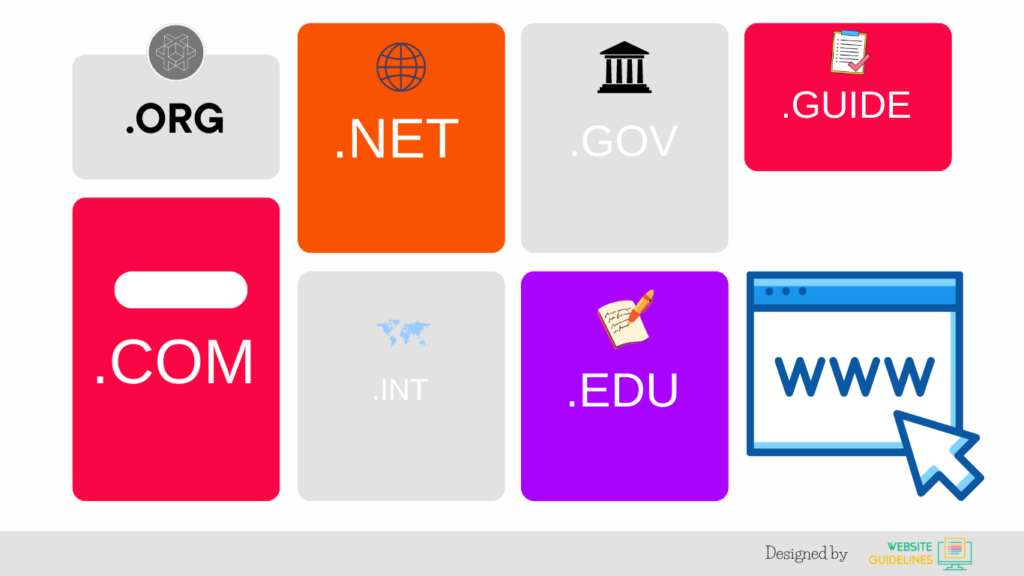
A top-level domain (TLD) addresses the main stop after the root name. It pointed immediately after the “dot” symbol. For example, in the domain name https://www.google.com, the “.com” portion is the Top-Level Domain (TLD).
There are lots of TLDs available and counting new TLDs every day. Here are some of the popular TLDs nowadays:
- .com
- .net
- .org
- .edu
- .gov
Remember, not all of these top-level domains may be suitable for your business. Not all the time, but most of the time, it depends on what services your website offers and where your business is run, etc.
For example, a .com domain extension is widely accepted and used for a commercial business website, on the other hand, a .gov extension domain identifies a government website (primarily the US government). on the internet and the general public can’t buy this.
2. Second-Level Domains
Second-level domains represent additional extensions after the Top-level domains close. And it is a part of the Top-level domains, for example, .gov is a Top-level domain whereas .gov.uk is defined as a second-level domain.
Sometimes, brand name represent second-level domains, because It all depends on your network infrastructure. Like companies would register under the [brandname] .co.uk. strictly speaking, domains like .ac.uk or .co.uk are second-level domains themselves, since they are right below a TLD. And for domain https://www.brandname.co.uk — “brandname” is also refer the second-level domain.
You would also see second-level domains for other countries. The United Kingdom, whose SLD is defined as .uk domains include:
- .co.uk — For commercial business website
- .net.uk — For ISPs and network companies
- .me.uk — For personal names
- .gov.uk — For government websites
- .ac.uk — For an academic institution
- .police.uk — For police and law enforcement
3. Third-Level Domains or Subdomains
A third-level domain is an additional section of a domain name or website address that convey before the second-level domain name. Third-level domains are also called “subdomains”. For example: in the domain name “support.google.com,” the ‘support’ portion represents the third-level domain or a subdomain.
Even the ‘www’ is a third-level of the “www.google.com” domain name and is no longer necessary to work as a fully functional website.
The only reason you’ll be using a third-level domain is that when you’re adding a subdomain to your existing domain to integrate an online tool or software services on a different hosting environment or content management system than your existing site, you need a subdomain.
4. Country Code Top-Level Domains (ccTLDs)
Country Code Top-Level domains represent specific countries associated with the domain. They’re unique and easy to understand for people and it helps search engines to geotarget for that country, still, it can show for global visibility.
It is recognized as a Top-Level domain name system of the internet. Generally used or pre-reserved for a country, different state, or dependent territory identified with a country code. It should keep two letters long, and all two-letter top-level domains are called ccTLDs. For example, websites with a ‘.us’ extension stand for USA sites, and ‘.au’ stand for Australian locations.
5. Generic Top-Level domains (gTLD)
The Generic Top-Level domains are a part of the Top-Level domain (TLD) category in the domain name system (DNS) maintained by the IANA (Internet Assigned Numbers Authority), which is currently controlled by the Internet Corporation for Assigned Names and Numbers (ICANN). Read more on the difference between IANA vs ICANN.
The gTLD consists of three or more characters in extensions. For example: ‘.com’ is the web’s oldest and most popular generic domain extension to build any type of website.
What is the Difference Between a Domain Name and a URL?
A Uniform Resource Locator (URL) is a unique web address locator that addresses a specific resource on the Web. A URL can be any page of the website including a homepage, a blog page, a CSS document, an image, etc. Where a domain is just the website name or just the homepage URL of a website. For example, our domain is “websiteguidelines.com” and the URL looks like “https://websiteguidelines.com/domain/”
How to Get My Domain?
You need to buy a domain to register your domain from any of the secured domain registrars including Namecheap, GoDaddy, Google Domains, and many others.
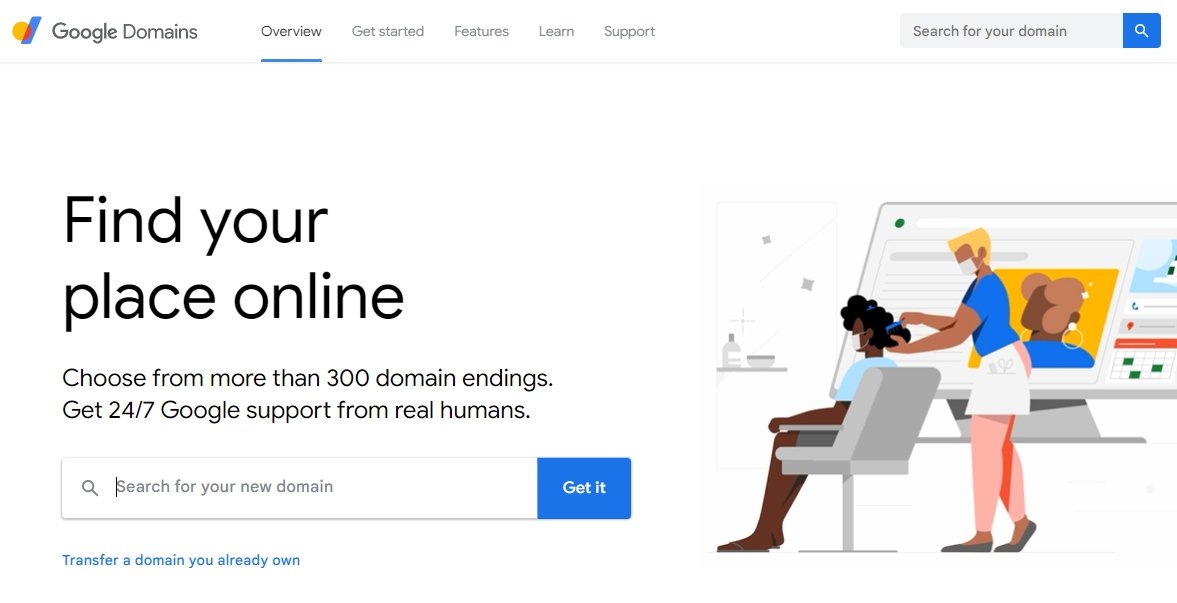
Before buying your domain you need to consider some things to avoid possible mistakes and get your perfect domain name. Then choose a reliable and affordable domain registrar to complete your domain registration. For example: In this guide, I’m showing you to buy a domain from Google.
10 simple steps to register your domain:
- Please search your desired domain name in the search box and click Get it
- Then you will see If your domain is available or already registered by someone
- If available, click Add to cart
- Choose how many years of registration you want to purchase (1 year is better)
- Click Menu to go to registration settings and turn WHOIS privacy protection ON/OFF
- Choose your auto-renew preferences (Optional)
- At the bottom of the cart, click Checkout
- Enter your correct billing address
- Select and add your payment method
- Click Buy to complete your registration
Congrats! You got your first domain to start your website. It can take up to a few minutes to show your domain list.
Conclusion
Without a domain, you can still build a website using an IP address, but you can’t use that as an online business website or a professional website. Not only that, but it also gives your customer to come back to your site using a recognizable and memorizable domain name instead typing a numerically addressed on the Internet address bar. It’s simple as that.
So it makes sense that a domain name is an essential online asset that should be part of a country, organization, business, or personal brand.
I hope this domain guide was helpful today. If yes, please share this article on your favorite social media site or blog. And if you have any questions, feedback, or suggestions, feel free to reach out to us using our contact form or simply leave a comment below! We’ll be happy to hear your thoughts.