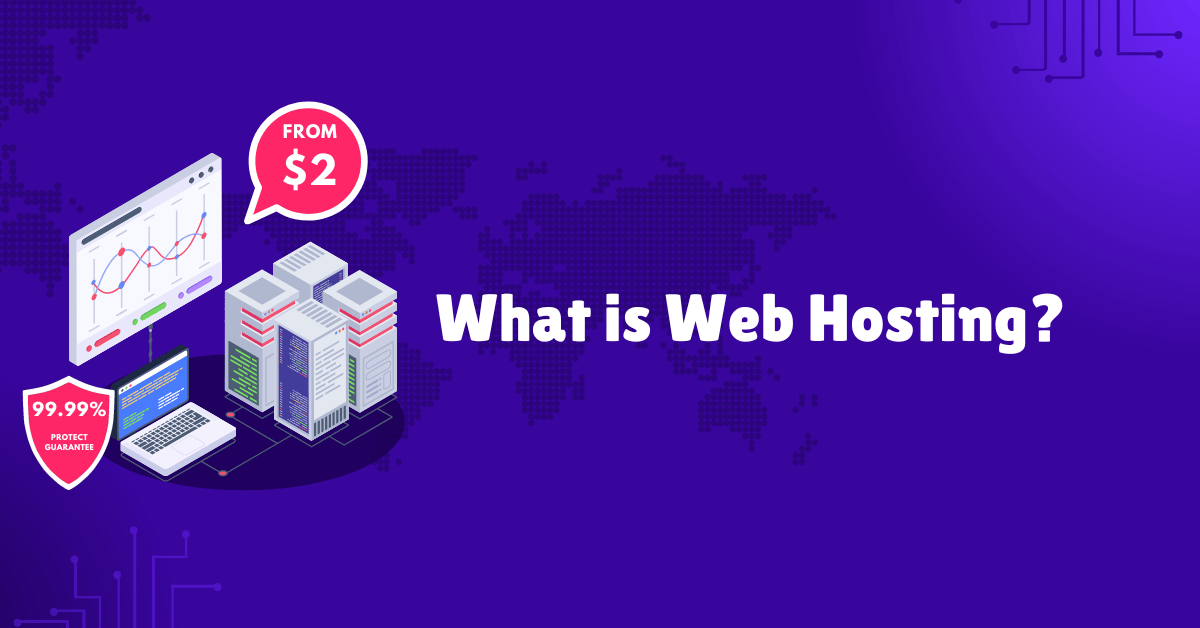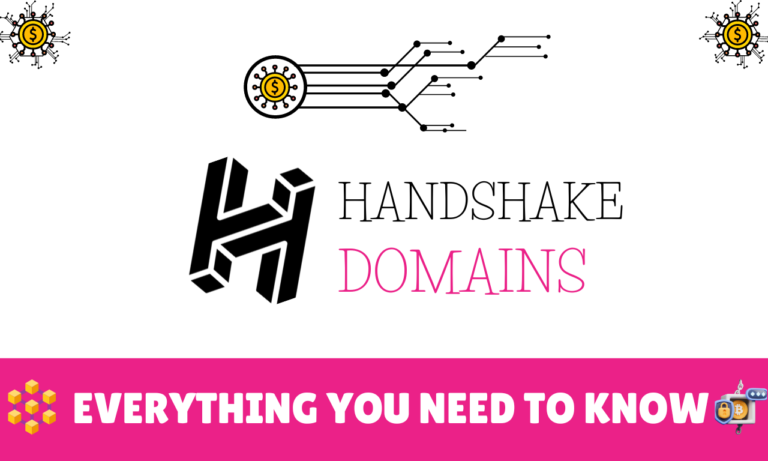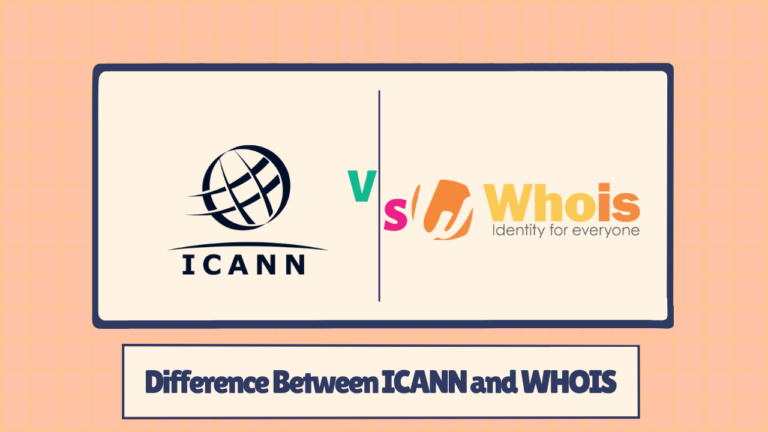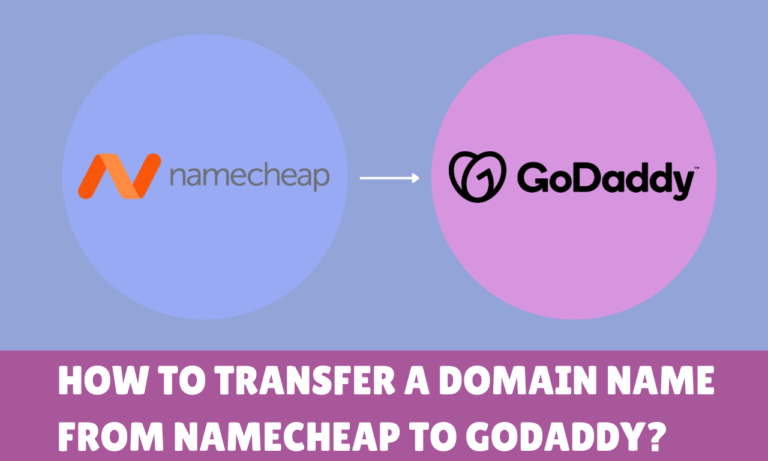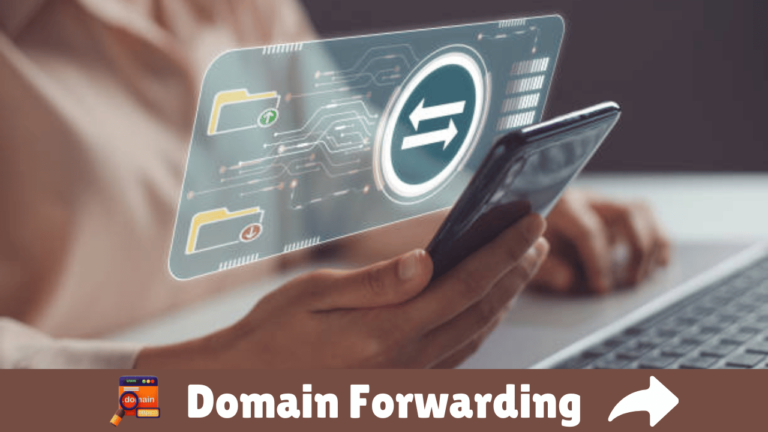Web hosting is a must-have service that every website needs to be visible online.
When a hosting provider allocates space on a web server for a website to store its files, they are hosting a website. Web hosting makes the files that comprise a website (code, images, etc.) available for viewing online. Every website you’ve ever visited is hosted on a server.
If you’re planning on creating an online presence and looking for what web hosting exactly means and how to get started with it, then this guide can help walk you through it.
So, let’s get started.
What is Web Hosting?
Web hosting is an online storage service that stores a website’s files and databases. In general, it is an online space technology called web hosting that allows individuals and organizations to make their websites accessible via the World Wide Web.
What is a Web Hosting Provider?
A web hosting service provider is a company that offers the technology and services necessary for a website to be accessed on the internet. They provide an online hosting account to manage all of the functions they offer.
Overall, web hosting providers allow individuals and businesses to make their websites accessible to the world. Different web hosting plans offer varying levels of resources and support, depending on the needs of the website owner.
How Does Web Hosting Work?
A web hosting server is a computer managed by different hardware and software programs that deliver the website files back to the visitor’s computer, which displays the website in their web browser. A hosting account provides functionality to control your server settings.
There are many web server software options available, including Nginx, Apache, LiteSpeed, Windows Server, etc. These can also be used as a reverse proxy, load balancer, mail proxy, and HTTP cache.
The web hosting server’s primary goal isn’t only to store clients’ data but also to protect it from unwanted access or hacking attempts. They’re responsible for ensuring that their servers are updated and running smoothly, and they do regular backups, provide network monitoring, network firewalls, malware scanning, etc.
Is Web Hosting Free?
Usually, web hosting isn’t a free service. As there are costs associated with server management and software integrations. However, some hosting providers offer it for free because they run Google Adsense and sponsorship programs on their websites to earn money as a paid alternative service.
Here are some free hosting providers you can trust:
How Much Does Web Hosting Cost?
Your website hosting cost will vary by provider and type of hosting you need. It costs anywhere from $2 to $10 for the best-quality shared hosting plans that are suitable for online startups.
Otherwise, managed hosting or cloud hosting charges more than a shared hosting plan, which is recommended for established websites. If you’re looking for it, then Kinsta might be your game-changer. A powerfully managed cloud hosting service for any kind of website.
Different Types of Web Hosting
There are many types of web hosting services you can choose from for your online presence. Here are the 10 primary types of web hosting listed by the Website Guidelines:
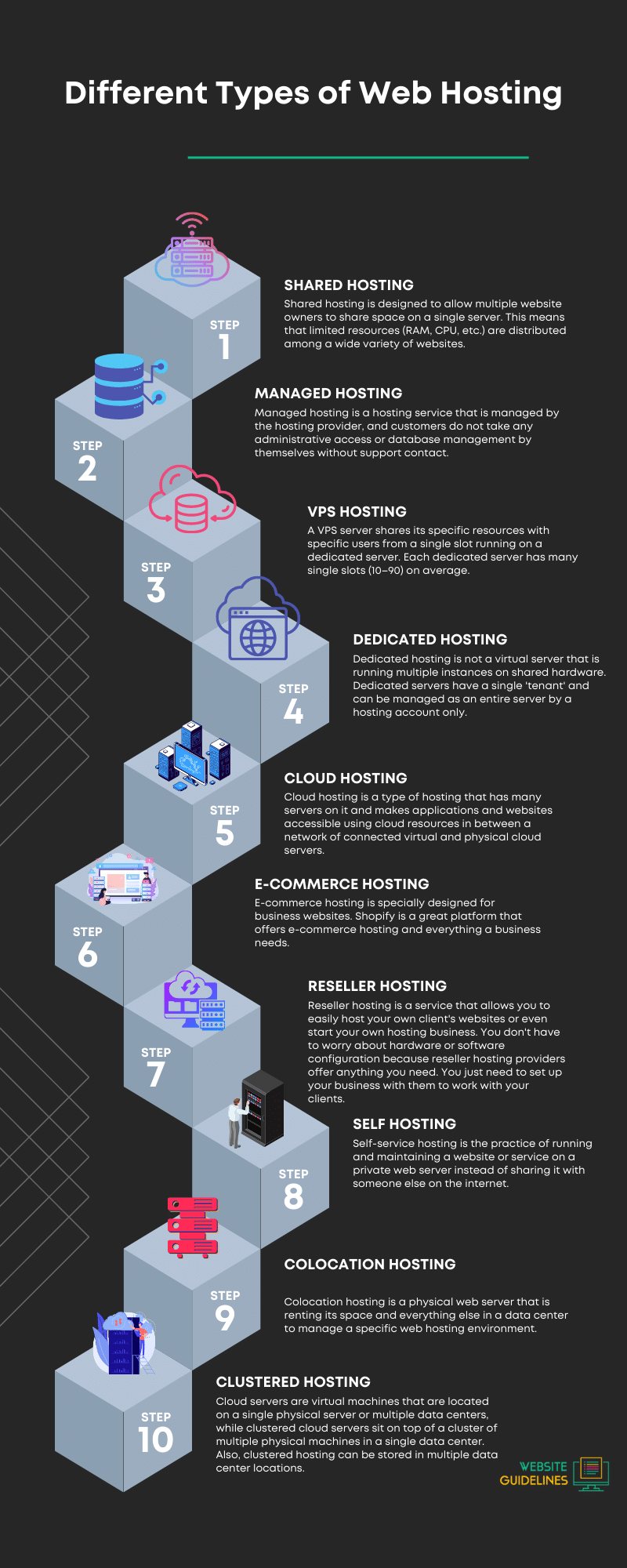
How to Get Started with Web Hosting?
Before you choose your web hosting plan, you must know about your website’s requirements. For example, how much storage capacity do you need and how much potential traffic will your website get? All these important things depend on hosting features and performance capabilities.
Here’s a complete guide on how to get started on your website in five simple steps:
- Choose a Domain Name: The domain is the most important asset of your online business, and it represents your brand. So you need to start with the domain name.
- Choosing a Web Hosting Provider: You need to choose the right hosting plan for your website. Most of the hosting providers offer a domain name for free, so you don’t need to purchase your domain name separately.
- Signs Up for a Web Hosting Account: Purchase your desired hosting plan to get a hosting account to create and manage your website.
- Create Website: Create a website by installing your CMS (WordPress or others) from your hosting account, designing or customizing its layout via WordPress native page builder blocks or any third-party page builders, writing content, and creating any necessary media files, including a logo and branding.
- Optimize your Website: Test your website through Google PageSpeed and get suggestions on how to make your website fast and optimize it for a better user experience and Google ranking.
Using fast WordPress hosting and a lightweight theme can make your website faster and more reliable for visitors.
Which Hosting Provider is Right for Me?
Many hosting providers provide easy-to-use, fast, and secure web hosting services for beginners and high-traffic websites that you can consider for your business.
If you want to run a WordPress website or multiple websites, then the hosts that WordPress recommends (Bluehost, DreamHost, or SiteGround) should be a great choice for beginners. But not all of their plans will be right for you. Finding a reliable and affordable hosting plan can be challenging, but it’s very easy when you consider our top picks.
Here are our top 5 recommended hosting plans for beginners:
- Namecheap EasyWP Starter: Namecheap EasyWP Starter WordPress hosting is ideal for building your first website. They offer all the essential features a single basic website needs for affordable monthly and yearly billing options. They offer a 30-day free trial with the monthly plan, which will be renewed at the regular $6.88/month. However, by choosing the yearly plan, you could save a lot in the first year of purchase.
- Namecheap Stellar Business Shared Hosting: Namecheap Stellar Business Hosting is our best choice for those who are looking for unlimited website hosting services. It is fast and provides cloud server-based data security and 100% uptime reliability. It is highly recommended to use shared hosting for WordPress users with the cPanel tool.
- DreamHost Shared Unlimited: DreamHost is even cheaper than Namecheap and an officially recommended WordPress hosting provider, so we don’t regret it. So without any hesitation, you might consider their WordPress Shared Unlimited hosting.
- Bluehost Choice Plus: Bluehost is the top-recommended WordPress hosting company with a variety of web hosting plans, including shared hosting, WordPress-managed hosting, dedicated hosting, VPS hosting, and more. For beginners, Choice Plus WordPress shared hosting is the right plan to start your journey.
- IONOS WordPress Hosting: IONOS isn’t an ideal host for large businesses because of its limitations and feature availability. Like, it offers unlimited website hosting but does not offer SSL for more than a website, although it doesn’t support third-party external SSL, which is pretty disturbing. Overall, it looks like a great hosting package for a website alone. They offer $1 per month hosting for the first 12 months of subscription, which is appreciable.
Conclusion
Web hosting is an easy process for website owners to take on by buying an online space to host their website and make it accessible online.
Reliable web hosting is an essential part of your online business. However, our recommended hosting plans can help beginners try it out.
I hope today’s web hosting guide was helpful to you and helped you understand what web hosting is and how it works. And you’ve also got the best hosting plan to get you started!
If so, please share this article on your favorite social media site or blog, and if you have any questions, feedback, or suggestions, feel free to reach out to us using our contact form or leave a comment below! We’ll be happy to hear your thoughts.