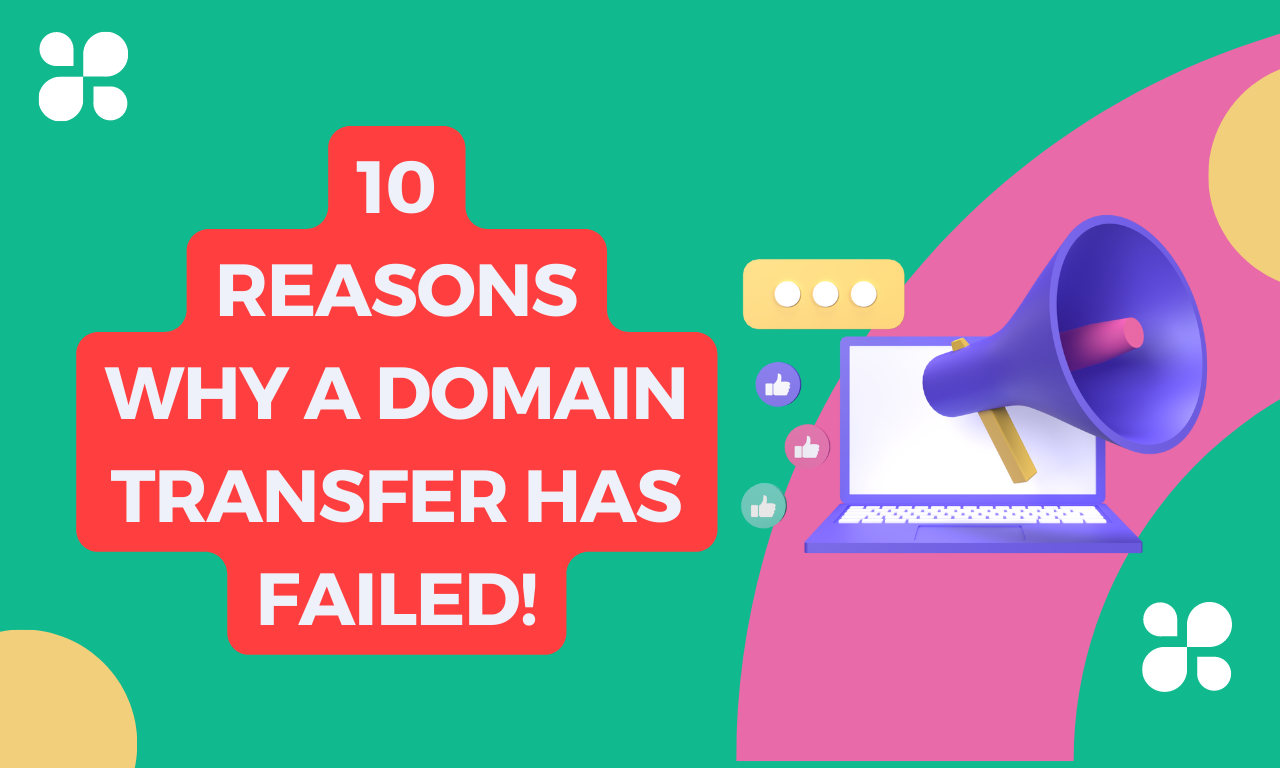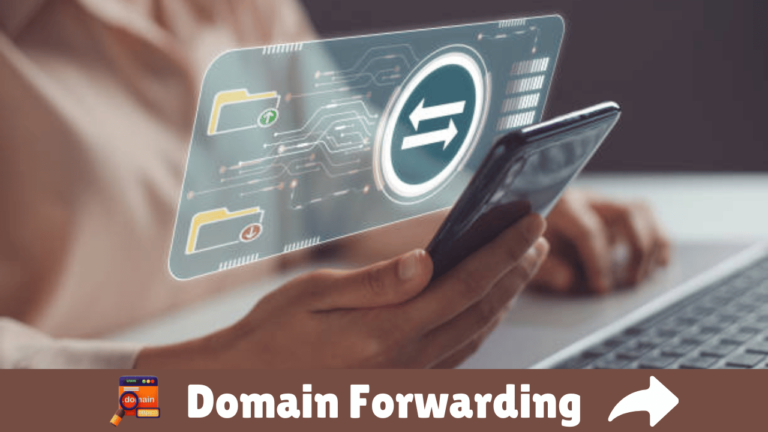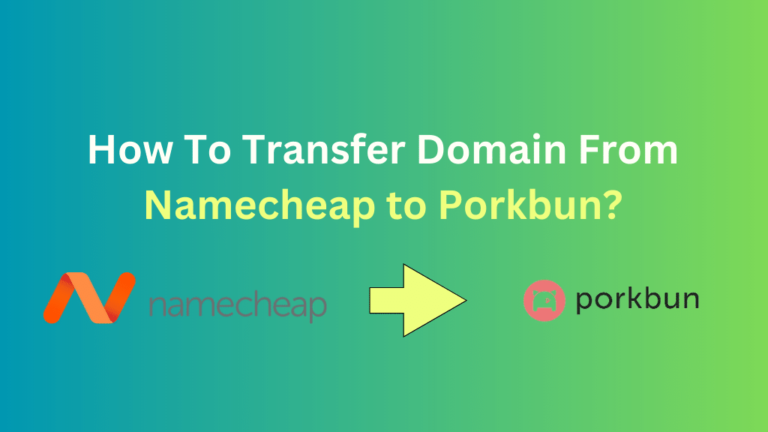A domain transfer is a must if you’re unhappy with your current domain registrar’s services, pricing, or customer support. However, sometimes we transfer domains to save money on domain renewals.
Initiating a domain transfer involves several steps, such as unlocking the domain, obtaining an authorization code, turning off privacy protection, etc.
But it’s frustrating if the transfer fails after investing time and effort into it; it can seem like a waste of resources. You don’t need to worry about it, and you don’t need to transfer your domain again to a different registrar or the same registrar.
All you need to do is contact your domain registrar to find out the reasons for the domain transfer failure and solve it within a limited time period without additional cost. Most registrars offer a 30-day timeframe to overcome the issues and complete the transfer process.
But it’s better to learn the most common causes why a domain transfer fails, this will help to find out the exact reason and resolve them in a given timeframe.
So, let’s get started.
10 Reasons Why A Domain Transfer Has Failed
1. Your domain has not passed the 60-day lock period
As per ICANN rules, registrars must impose a lock that will prevent any transfer to another domain registrar for sixty (60) days following a change to a registrant’s information. Registrars may (but are not required to) allow registrants to opt out of the 60-day lock before the change of registrant request.
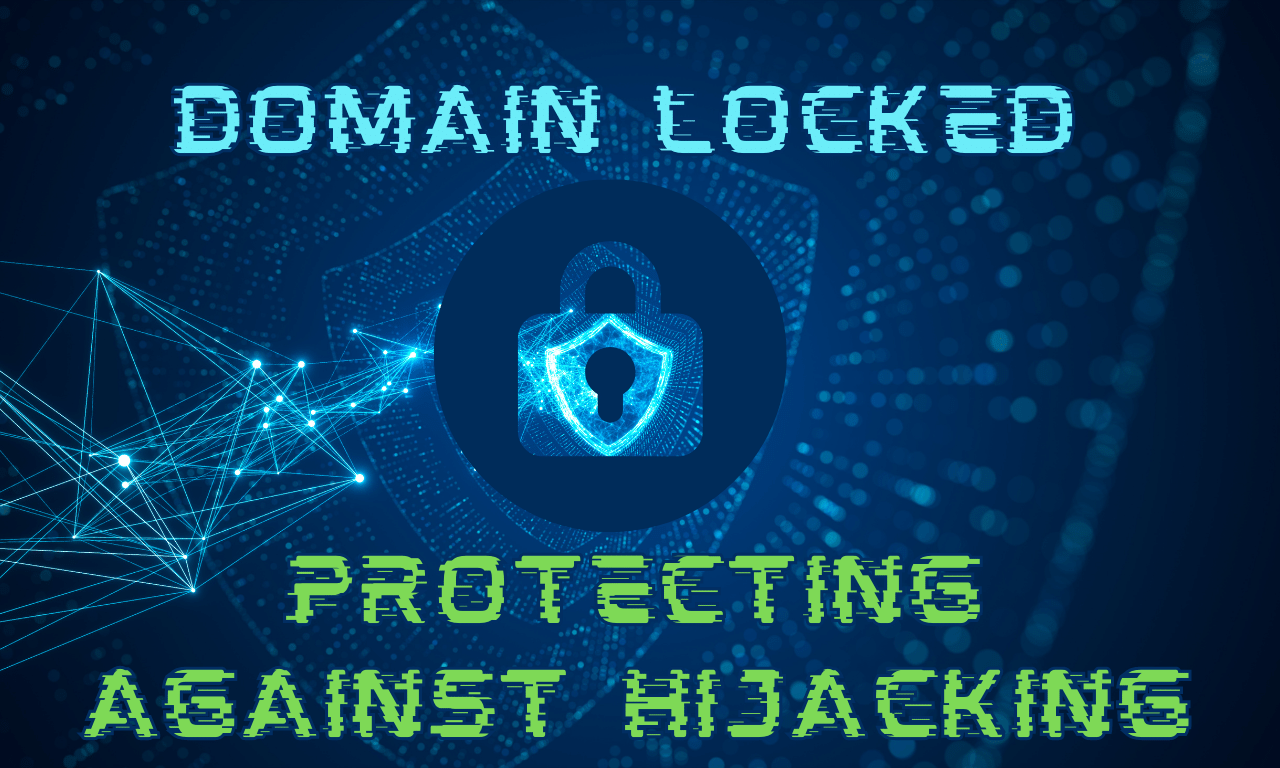
For example, when you register a new domain it is often subject to the 60-day lock period. During this time, the domain cannot be transferred to a different registrar, even if you have a valid authorization code (EPP code) and all other transfer requirements are met.
2. Your domain hasn’t passed 60 days with the current registrar
Make sure your domain has been with the current registrar for at least 60 days. Many domain registrars adhere to a policy outlined by ICANN that involves a 60-day lock period after certain changes are made to the registrant’s information such as the registrant’s name, organization, or email address. This is commonly known as the “60-Day Transfer Lock” or “60-Day Change of Registrant Lock.”
During these 60 days, a transfer to a new registrar is typically not allowed by some registrars to prevent unauthorized transfers and domain hijacking.
However, not all changes trigger this lock. Minor administrative changes, like updating contact information (address, phone number) that doesn’t involve the registrant’s name, organization, or email, may not trigger the 60-day lock.
3. You’ve entered an incorrect or invalid domain name or authorization code
If you enter an invalid domain name or an expired authentication code, the domain transfer will fail to proceed. The new registrar system will normally check the authorization code provided against the correct code on a record, and if they do not match, the transfer will be rejected.
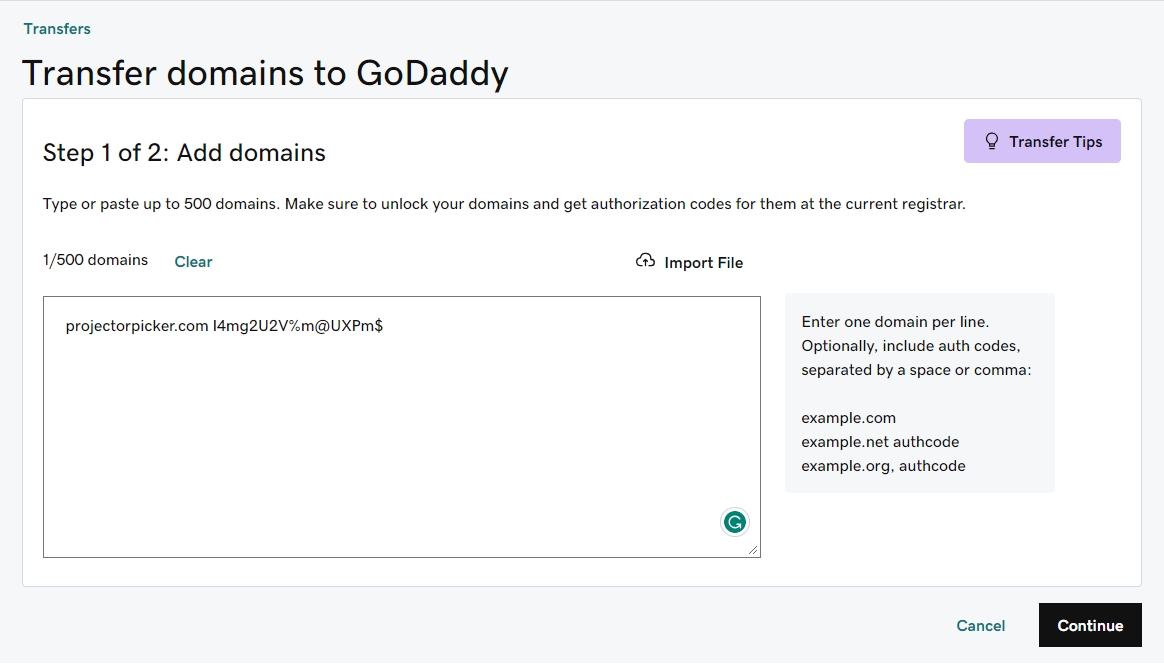
This situation can occur when you request an EPP code and use it several days later, at which point the authentication code received from your current registrar has expired and is no longer valid for the transfer process. However, in this case, you need to contact support and ask for a new valid auth code to initiate your domain transfer again for free.
4. Your domain was locked while you made the transfer request
Have you successfully ordered a domain transfer request to your new registrar using a valid authentication code, but your transfer hasn’t been completed?
This is a common reason behind a domain transfer failure for most people due to domain locking, also known as registrar lock or transfer lock.
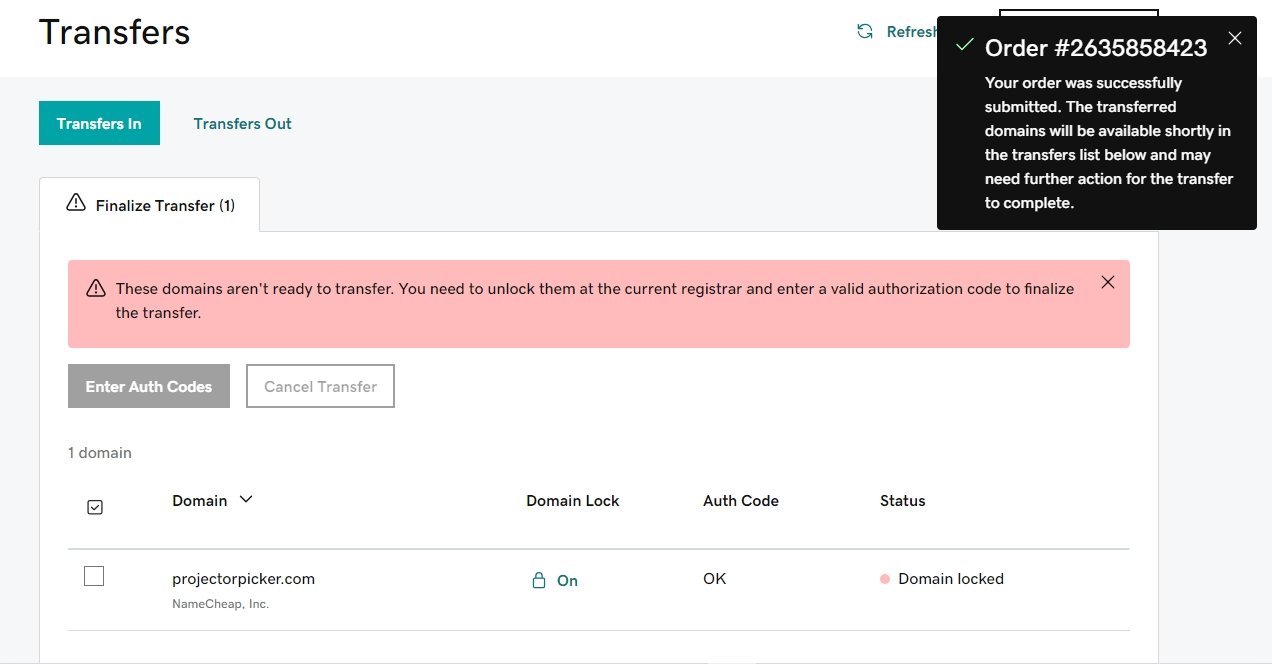
It is a strong security feature implemented by domain registrars to prevent any unauthorized transfer to a different registrar while the domain is locked.
However, if you have faced the same situation as me, don’t worry. Go to your domain control panel and unlock it, and provide the auth code again to finish the transfer order. Otherwise, you must contact the support team if you are transferring an expired domain to a new registrar or have any other issues.
5. You’ve canceled the domain transfer request in the “email
When you or your sender initiates a domain transfer request from one registrar to another registrar, the sender will receive a confirmation email to speed up the transfer process where you or the sender may have canceled the domain transfer process.
This confirmation e-mail often contains three options, includes:
- If you want to proceed with the transfer, you do not need to do anything — your transfer will take up to 5-7 days to be completed.
- If you want to speed up the transfer, click on the website link and accept — your transfer will be completed immediately.
- If you want to cancel the transfer, click on the link and cancel — your transfer will be canceled immediately.
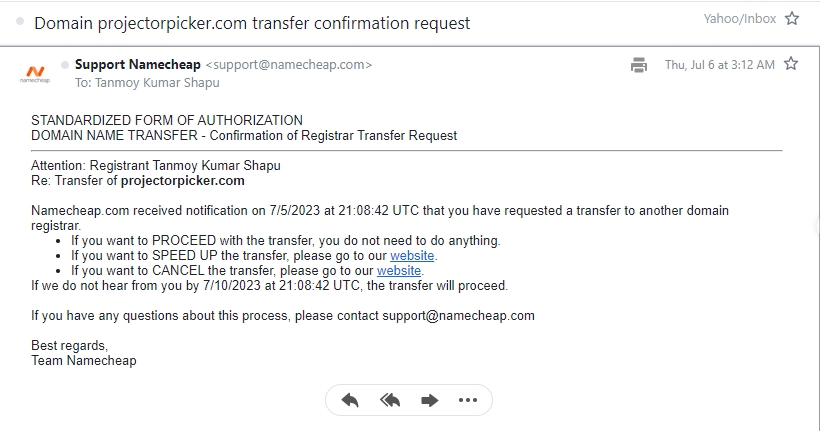
Otherwise, when you move a domain name to the same registrar the opposite will happen, like the domain receiver will get a notification e-mail and need to log into the domain account and then they can either accept or reject the transfer immediately.
So, there are reasons why a domain transfer fails even after you have successfully submitted a domain transfer request.
6. You have a pending transfer at your current domain registrar
Sometimes you might have a pending transfer and trying to transfer your domain again to the same registrar or a different one, but the previous transfer process has not yet been completed. During this time, the transfer is pending, and the domain is not fully under the control of either the old or the new registrar. And as a result, your new transfer request failed!
For example, if a transfer request is already in progress at your current registrar, you’ll need to approve or cancel it before initiating a new transfer.
7. You’ve turned ON WHOIS privacy protection
WHOIS privacy protection is a service that hides the personal contact information associated with a domain’s registration from being publicly accessible through the WHOIS database.
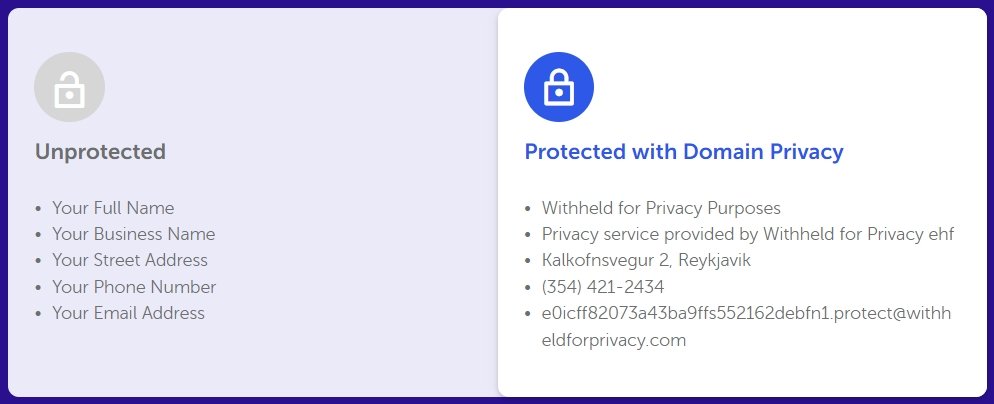
However, during the process of transferring a domain name, certain registrars require verification of the accuracy of the domain owner’s contact information. When WHOIS protection is enabled, the actual contact data is concealed with redacted registrant details. As a result, this action can potentially fail a transfer.
8. Your payment gateway has issues
Commonly, payment issues can potentially cause a domain transfer to fail. When you initiate a domain transfer to a new registrar, there may be fees associated with the transfer process. This fee may include the cost of the transfer if it is advertised as a free domain transfer, as most providers offer a free year instead of a complete free transfer.
So you pay for a transfer and get a free year that will be added to your current expiration date as well as any additional services you may opt for, such as domain privacy protection, e-mail subscriptions, website builders, etc.
9. Your domain is in the redemption period
If your domain has expired the grace period, which is an additional 30-45 days after the actual domain renewal date, then it means your domain is in the redemption period, and you can’t transfer it or manage other day-to-day operations.

So, it may be that you have contacted your domain registrar and got permission to transfer the domain by unlocking the domain and getting an authentication code for your domain, and after that, you’ve initiated the transfer, but currently, your domain transfer has failed because it is in the redemption period or renewal grace period.
However, during the redemption period, you can still renew your domain name by paying domain redemption prices. For example, for a .com domain, you have to pay $84.58, and for a.net domain, $74.98 on Namecheap. It varies by extension and registrar, but all you need to do is contact customer support and take immediate action.
10. Your registrar faced technical issues
Last but not least, technical issues or glitches on the registrar’s side can indeed cause a domain transfer to fail. Registrars are responsible for domain management, registration, renewal, transfers, and more. If their systems experience downtime, server errors, or any other technical problems, it can lead to delays, interruptions, or complete failures in the transfer process.
Conclusion
The domain transfer process is simple but you need to grab attention to complete it.
These domain transfer steps are pretty straightforward and require immediate action to transfer a domain name within minutes. You’ll get one year free with your transfer order, or you can get a completely free domain transfer offer when you consider a yearly web hosting plan with Hostinger, DreamHost, or other web hosting providers.
Hopefully, now you are familiar with the common reasons that can cause a domain transfer to fail.
If you have any questions, concerns, or suggestions regarding this post, please write your kind words and give us a star rating below!