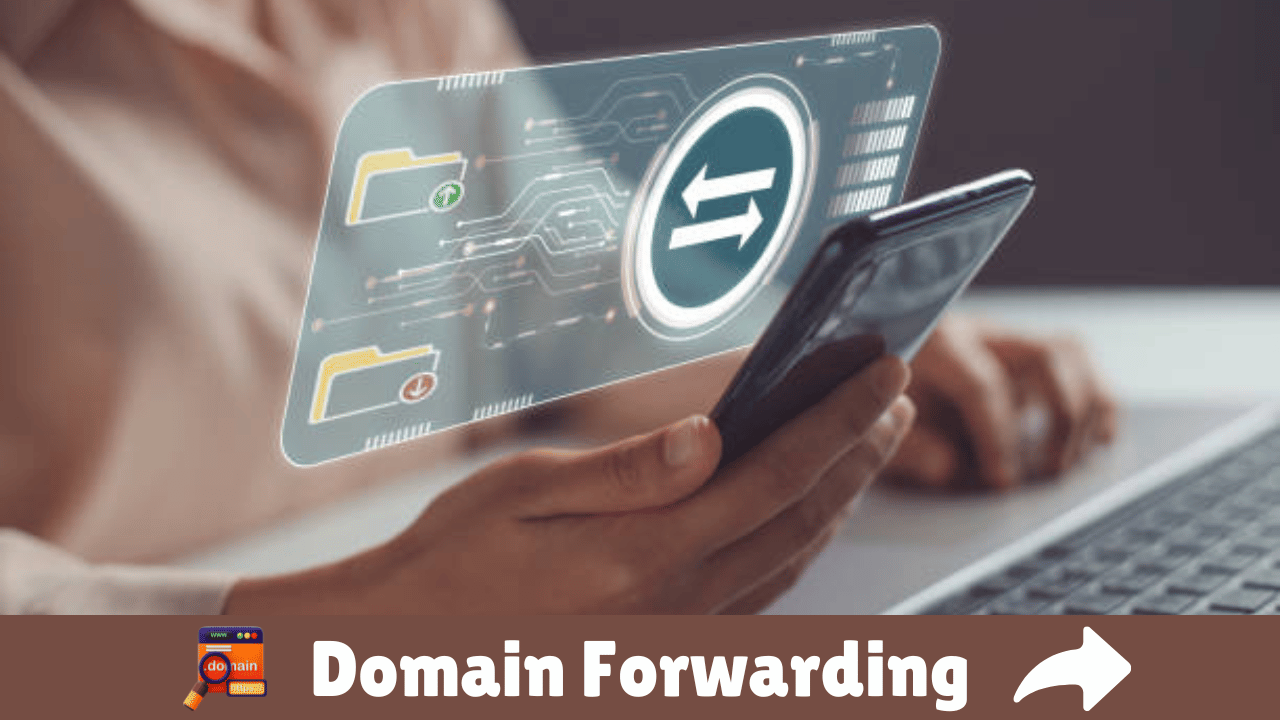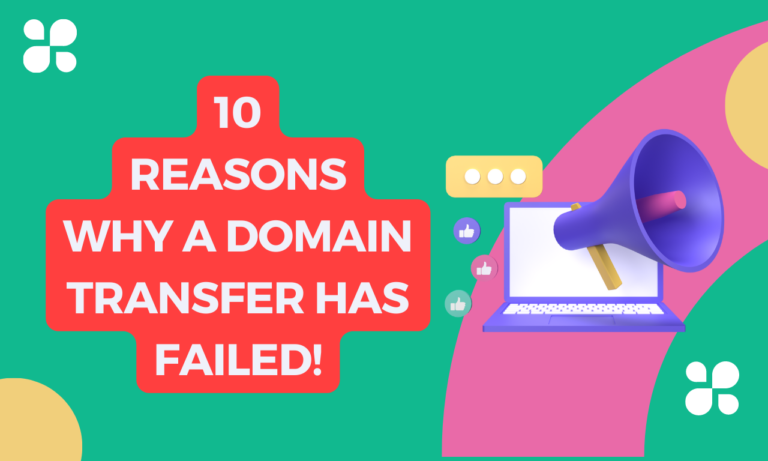Domain forwarding is the process of redirecting one domain name to another.
It is done via the World Wide Web technique for making a redirection through one web page to multiple web addresses.
In this guide, you’ll learn everything about URL forwarding.
So, let’s get started.
What is Domain Forwarding?
Domain forwarding (aka URL forwarding) is an essential tool that lets you redirect visitors from one domain to another without creating separate websites. In other words, when someone types a domain name or a URL you’re forwarding, they will be automatically redirected to the destination URL you’ve chosen rather than the actual web address they type.
How Does Domain Forwarding Work?
Domain forwarding is done through your domain registrar or hosting provider’s control panel to create or modify DNS records to make the URL forwarding work. Typically, they need to create an “A” record (Address record) or a “CNAME” record (Canonical Name record).
Why Do We Need Domain Forwarding?
Domain forwarding is the most common thing in domain names and it can be beneficial for several purposes. Here are some examples of why domain forwarding is essential:
- Branding Consistency: If you have multiple domain names for your brand or business, forwarding them to a single website represents your brand value and helps maintain consistency.
- Improved User Experience: Domain forwarding can improve the user experience by preventing visitors from landing on error pages or encountering broken links. By forwarding common misspellings, variations, or outdated domains to the correct ones, you ensure users reach the intended destination and find the information they’re looking for.
- Marketing and Advertising: It can be useful in marketing and advertising campaigns. You can have specific domains for a product launch, event, or promotion. Instead of creating separate landing pages, you can forward these campaign-specific domains to relevant sections or pages on your main website. Also, It allows you to track and analyze campaign performance while providing a seamless user experience.
- Domain Acquisition and Protection: In some cases, you may acquire additional domain names related to your brand or business to protect your online presence or expand your reach. By forwarding these acquired domains to your main website, you maintain control over your online identity and prevent others from misusing or misrepresenting your brand.
- Domain Variations and Extensions: Owning domain names with different extensions (e.g., .com, .net, .org, .shop) or variations can lead to traffic fragmentation. By forwarding these variations to your primary domain, you ensure that users can access your website regardless of the domain extension they use. This eases the user’s journey and prevents a potential loss of traffic and is great for overall brand identity.
What are the Different Types of Domain Forwarding?
There are many types of domain redirects available and can be extended promptly, however, I’ve listed the current top domain forwarding types you find on the internet, which are:
1. 301 Redirect – Unmasked
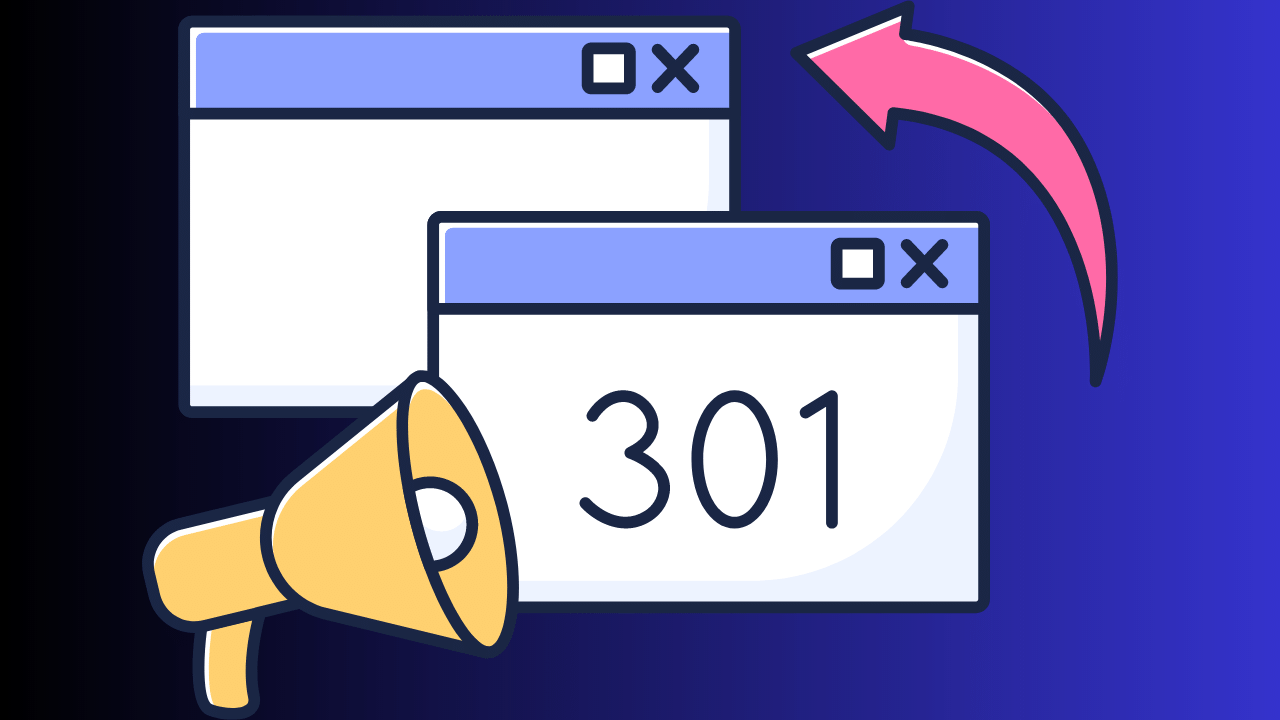
The 301 redirect is a permanent redirect that tells search engines and web browsers that the original domain has been permanently moved to a new location. It redirects both users and search engines to new domains or URLs, passing link equity and preserving search engine rankings.
2. 302 Redirect – Unmasked
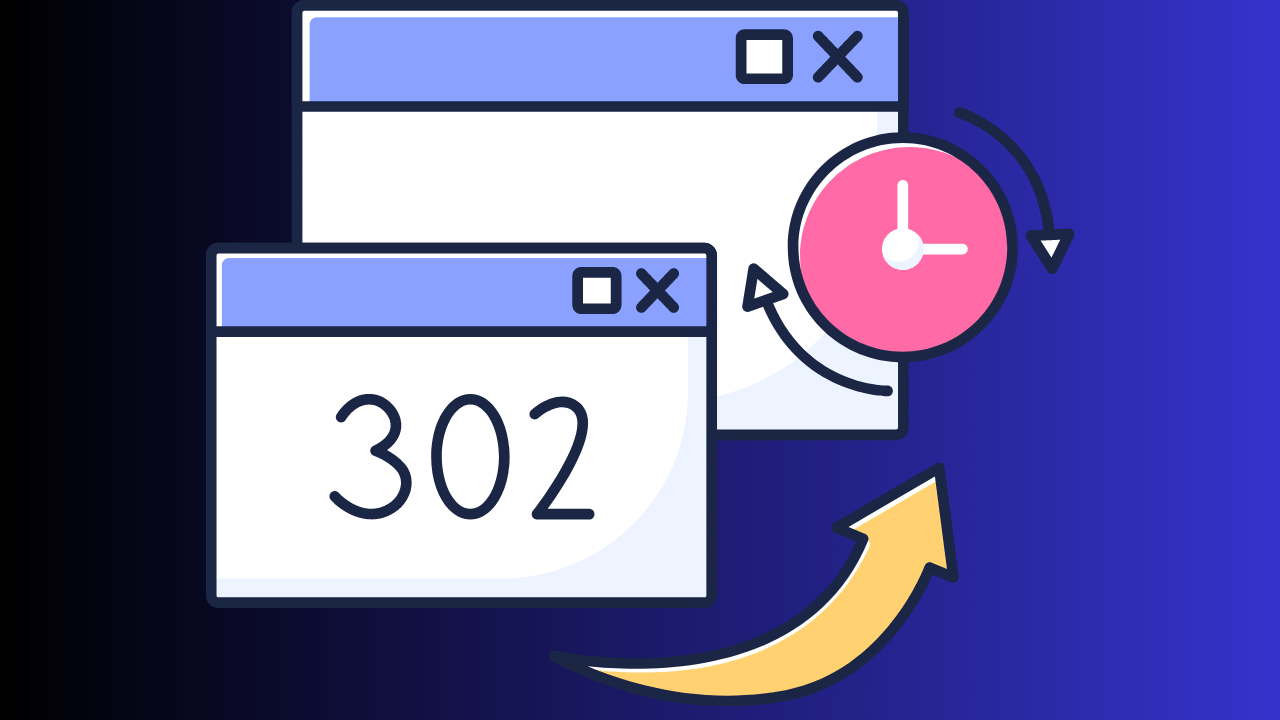
A 302 redirect is a temporary redirect that indicates that the original domain has temporarily moved to a new location. Unlike a 301 redirect, a 302 redirect does not transfer link equity or save search engine rankings. It is often used for short-term or temporary changes.
3. Masked Forwarding
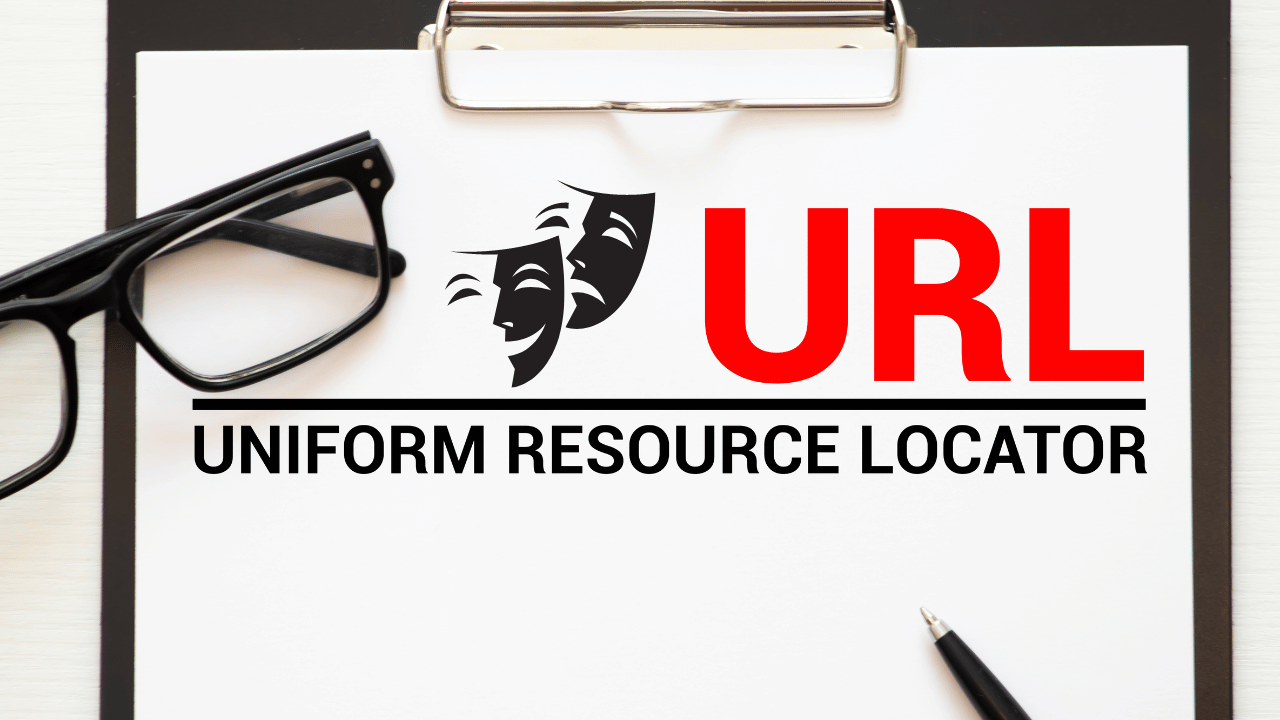
Masked forwarding (aka domain cloaking) allows the forwarding domain to display the target domain’s content by placing the original domain name in the browser’s address bar. It masks the target URL and shows that the content is hosted on the original domain.
4. Frame Forwarding

Frame forwarding is similar to masked forwarding, but it achieves the effect of displaying the target domain’s content using HTML frames. The target URL is loaded within a frame of the original domain and is visible in the original domain address bar. However, frame forwarding may have limitations and may not work well with certain website features.
5. Meta Refresh

Meta-refresh is a method of redirecting a domain by including a meta tag in the HTML code of a webpage. The tag specifies a time delay and the new destination URL. When a user visits the original domain, it is automatically redirected to the new destination after a specified period.
6. CNAME Record
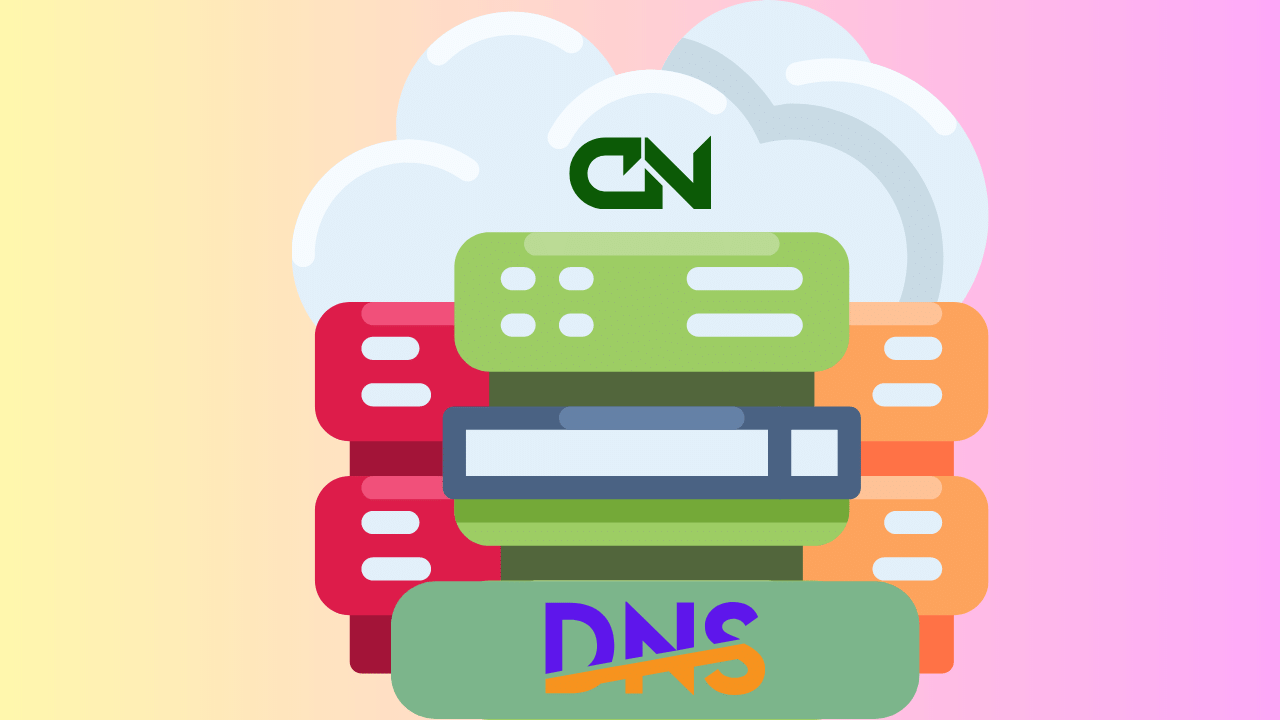
CNAME is not technically a form of domain forwarding, however, it allows you to map one domain to another by creating an alias. It is just a DNS record type (similar to A, TXT, and other DNS level records) while 301, and 302 redirects and URL frames are hosting server-powered redirects.
7. Domain Alias

Domain aliasing allows multiple domains to point to the same website or web server. This type of redirect doesn’t support pointing to specific IP addresses or pointing to a specific page on another domain. This is often used when you want to point multiple domain names to the same content without any redirection.
What is the Best Domain Registrar for URL Forwarding Services?
There are tons of ICANN domain registrars you can choose from. Every domain registrar and hosting provider offers different functionality and availability for domain forwarding. However, when I compared them individually, I found Porkbun to be the best domain registrar for URL forwarding services.

Porkbun provides a powerful domain forwarding tool that offers SSL certificates for all your domain TLDs that need an HTTPS protocol with their domain names.
For example, if you have a domain on Porkbun like “yourdomain.com” you can configure your domain name with an SSL certificate, which can be accessed via “https://yourdomain.com”. Whereas other popular domain providers don’t offer this feature, like Namecheap.
And the best thing is that they offer all other types of URL forwarding methods, whereas other popular domain registrars don’t.
How Do I Set Up My Domain Forwarding?
To set up domain forwarding, you need to go to your domain control panel from where you registered your domain name. If not, Porkbun is recommended, especially for domain forwarding services, and it is an affordable option as well.
Here’s how to set up URL forwarding on Pokbun:
When you log in to your Porkbun account you will be landed in the Domain Management Tool. From this page, you can choose your domain and click on “Details” from the domain list.
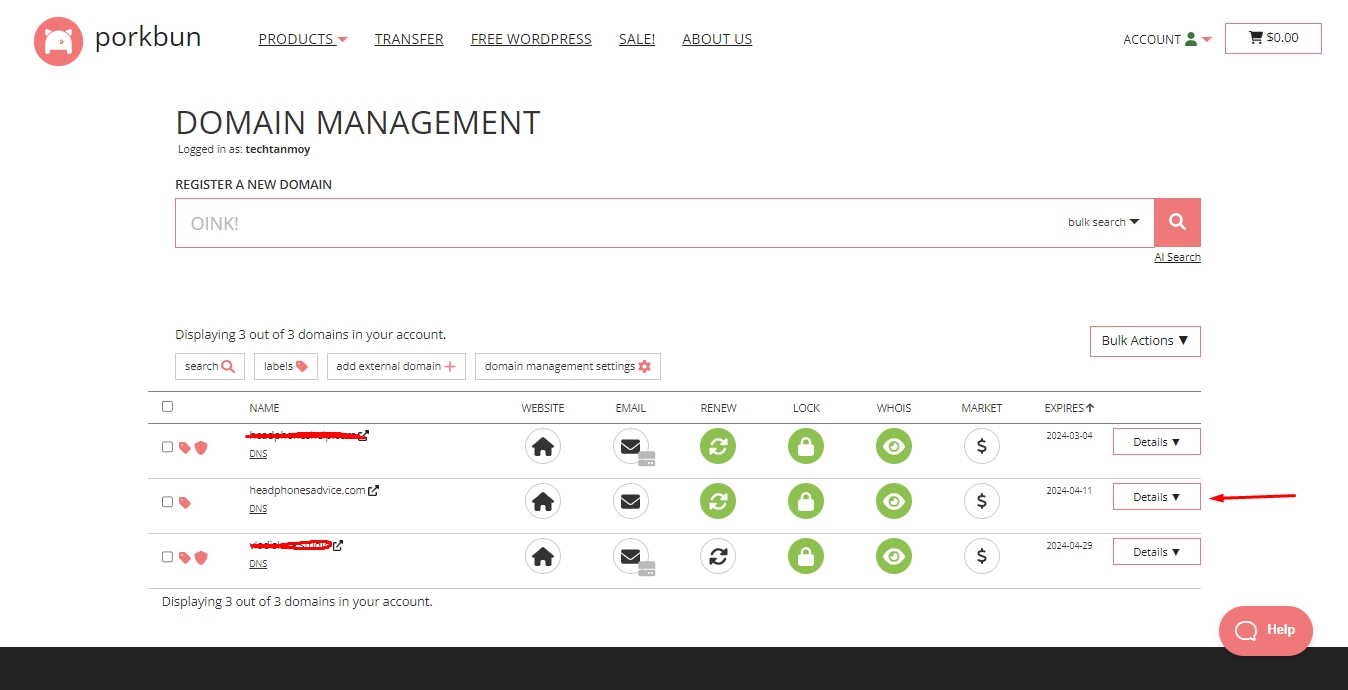
After clicking details, you will get a control panel from where you have to click on the “EDIT” from the URL FORWARDING option to go forward!
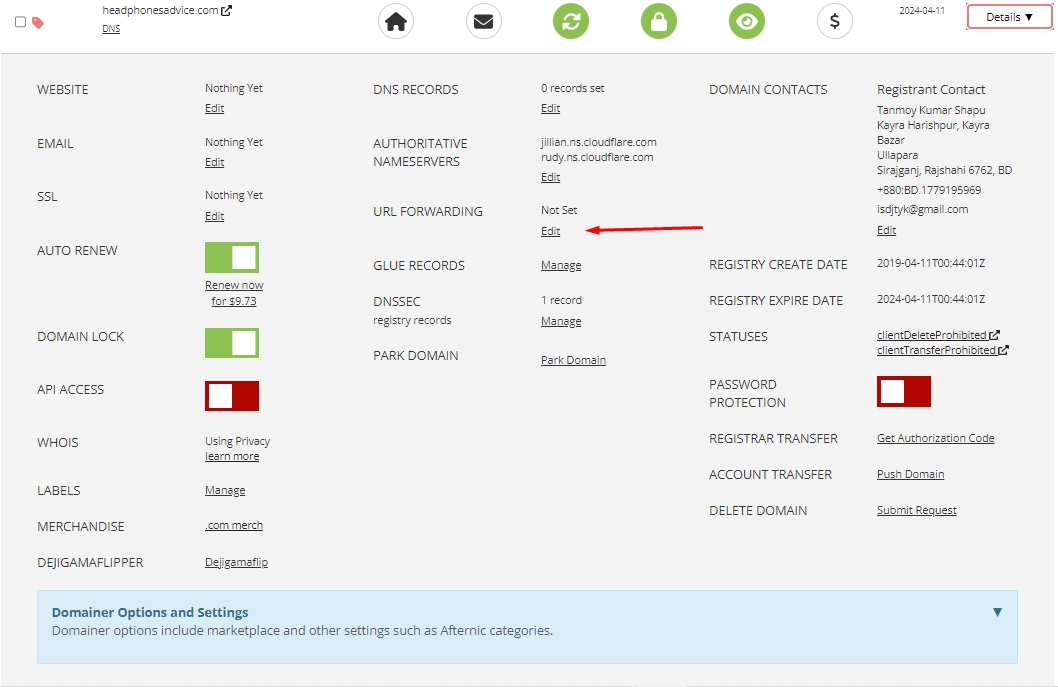
Then you’ll get a popup page that contains everything in forwarding a URL from your domain or subdomains. Here’s what it looks like in the image below:

By using the Porkbun “Hostname” feature, you can create an unlimited number of redirects to different URLs from your one single domain name, which is pretty much a great option for those who are looking for a domain registrar for domain forwarding for marketing and advertising purposes.
Otherwise, leave it empty if you want to want to use your root domain name for redirecting traffic.
Put your desired URL or domain name in the “Forward Traffic To” box where you want to redirect your traffic and make sure you’ve checked on Wildcard Forwarding If you’re using the hostname feature for subdomains, which will work for all the hostnames being forwarded.
After that, click on the HTTP Redirect Type (in this case, I’m selecting 301) and click on the Submit button to create your forwards.
Note:
If you see an error message that looks like this, it’s just because you’re using custom nameservers provided by your hosting provider or CDN provider (Cloudflare); if not, don’t worry! By default, every domain name uses registrar nameservers, so you won’t see this type of message if you just register your domain and try to set it up for redirecting.

Conclusion
Domain forwarding is an easy process, however, it depends on the domain registrar or hosting provider you are using.
Thanks to Porkbun for offering a simple and user-friendly domain management interface that helps me manage all of my domain redirections in one platform. They support both HTTP, HTTPS, and WWW. & NON-WWW before the root domain name, which prevents traffic loss and more benefits.
Was this URL forwarding guide helpful today?
If yes, please share this article on your favorite social media site or blog, and if you have any questions, feedback, or suggestions, feel free to reach out to us using our contact form or leave a comment below! We’ll be happy to hear your thoughts.