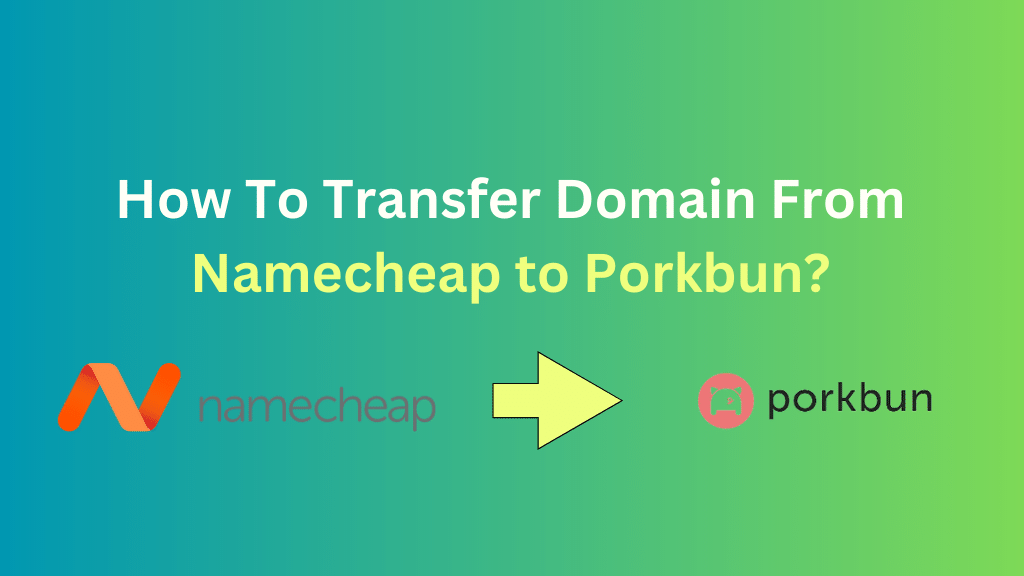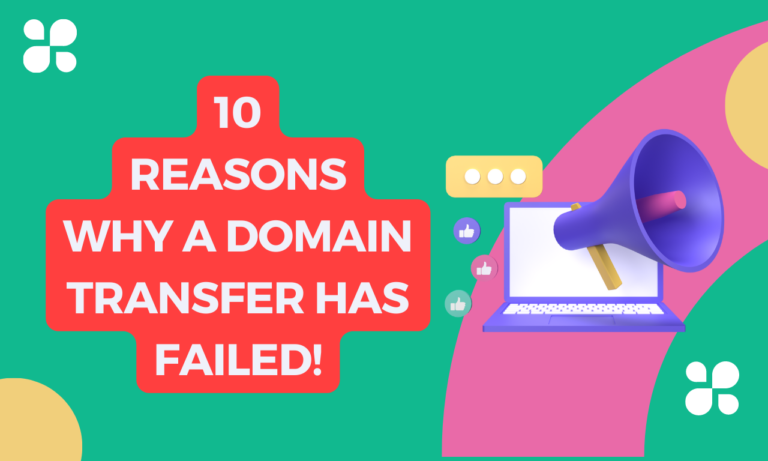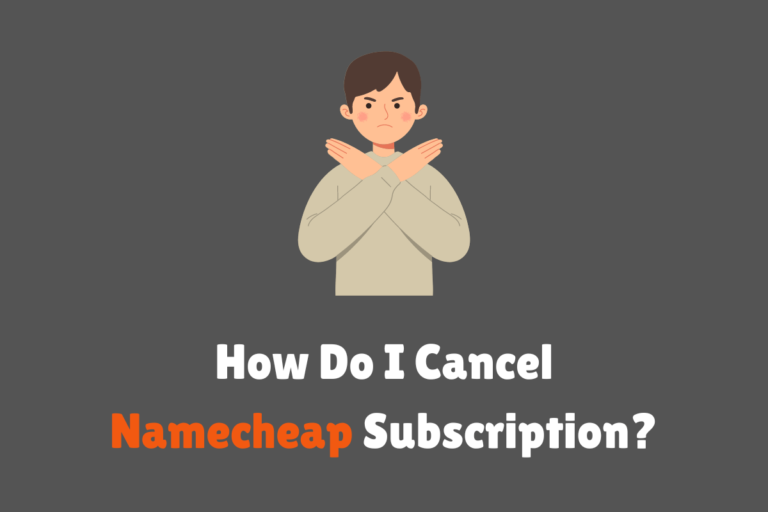I like NameCheap a lot because they offer domains and hosting at very low prices.
I use their Stellar Business Shared Hosting which is a very good quality and affordable web hosting for beginners. However, Namecheap has gained more recognition for its domain registration services since its inception.
And they always welcome newcomers with a great NEWCOM598 Offer, which is $5.98 for the first year of registration. Also, they’re responsible for existing customers who buy a new domain; the first-year registration fee is $9.56, including the ICANN fee.
But their domain renewal price is now $14.76 for each year of .com domains. Porkbun and Cloudflare charge under $10 for both domain registration and renewal prices.
So without further ado, I’m moving my domain to Porkbun from Namecheap to save money.
If you are thinking so, then this guide is for you.
Let’s get started.
Here are the step-by-step guides for transferring your domain from Namecheap to Porkbun:
1. Log in to your Namecheap account
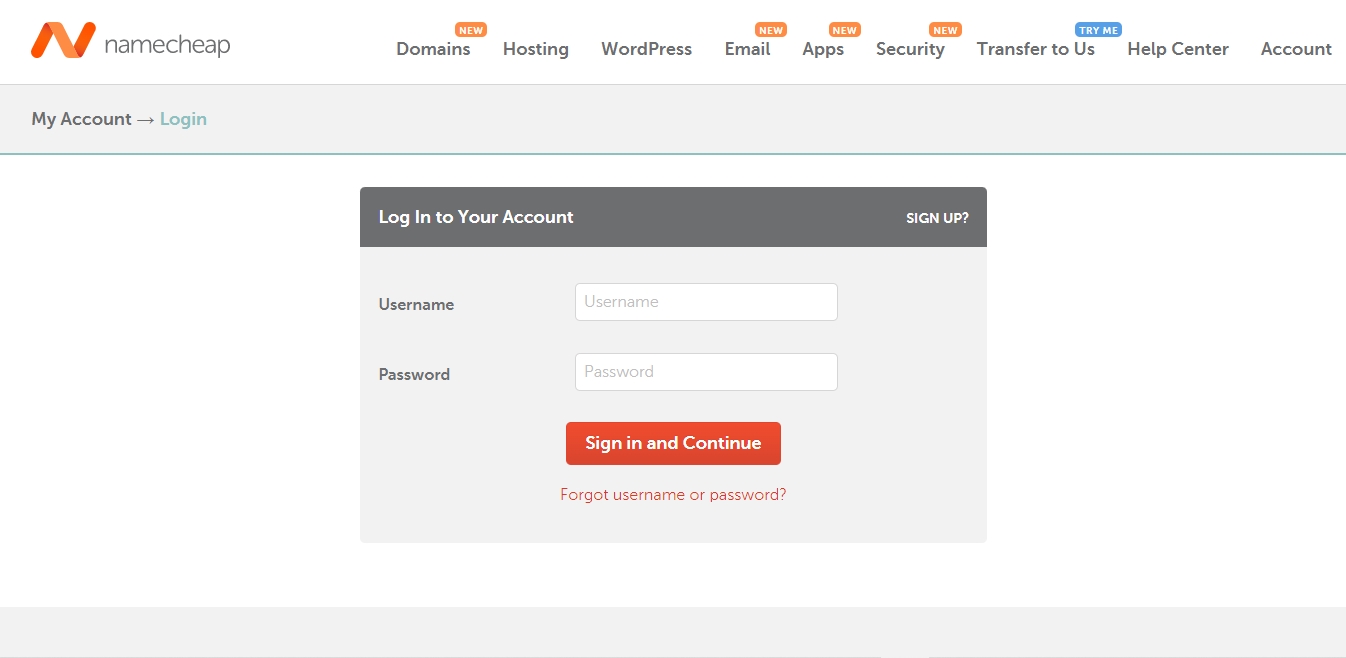
Sign in to your Namecheap account and click on the Domain List from the left menu, then head to the domain details page.
2. Go to Sharing & Transfer settings
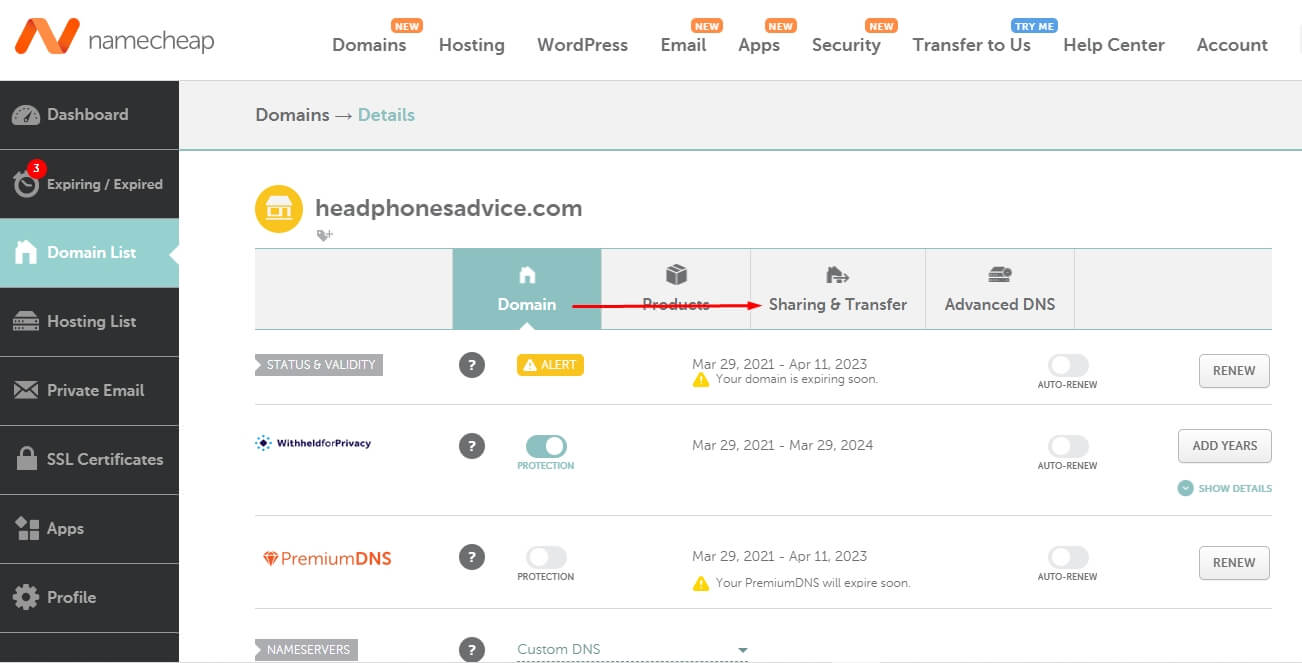
On the Domain Details page, you will be on the Domain tab; from there, you need to go to Sharing & Transfer page and scroll down below.
3. Unlock your Domain
In the Transfer Out option from the Sharing & Transfer tab, UNLOCK your domain first.
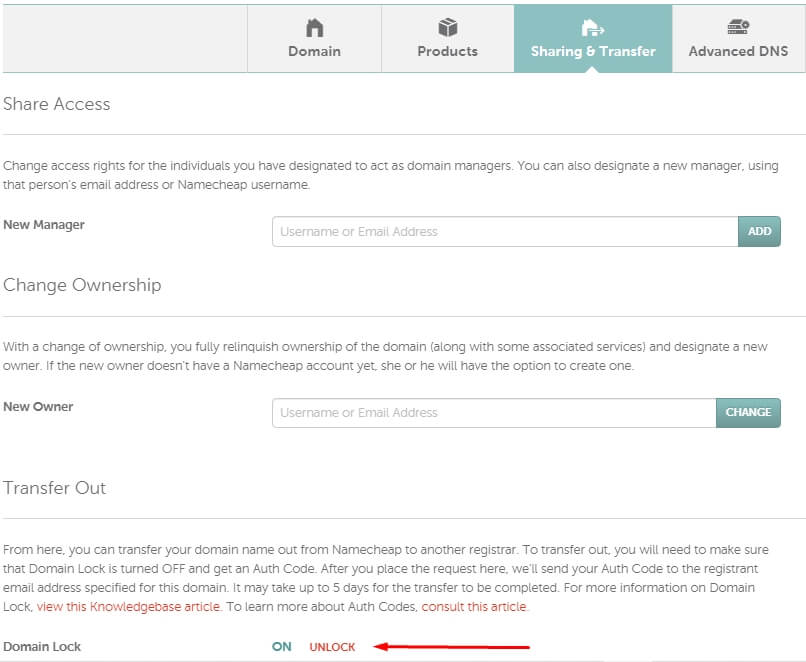
4. Get an Authentication Code
After the domain is successfully unlocked, click on AUTH CODE and select a reason why you are transferring your domain out of Namecheap to get your domain transfer confirmation code.
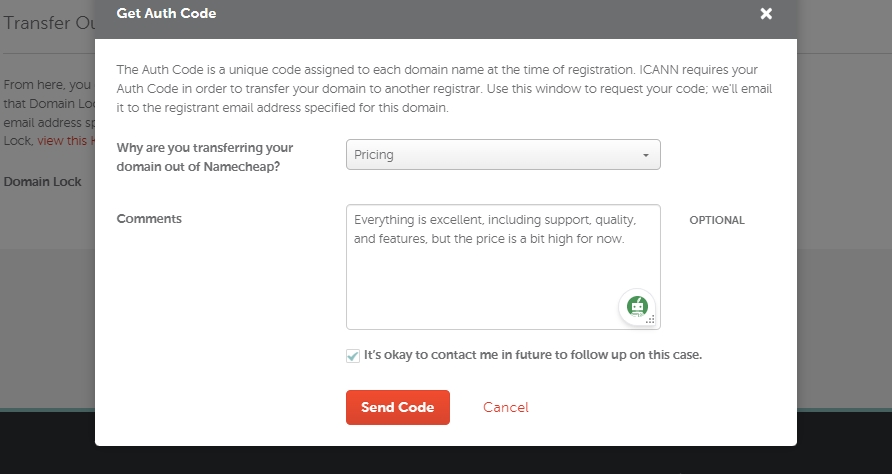
Then Namecheap will send the Auth Code to the registrant’s email address.
Then immediately I received the transfer authorization code to initiate my domain transfer process to move on the Porkbun. Here’s what it looks like in the image below:
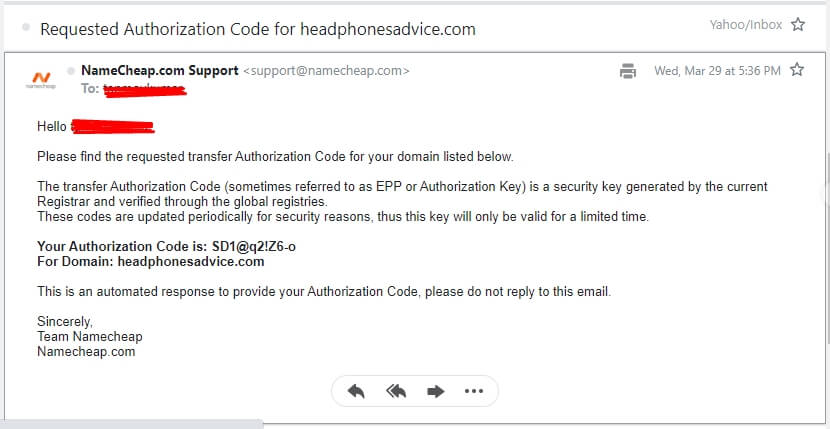
5. Create or Log in to your Porkbun account
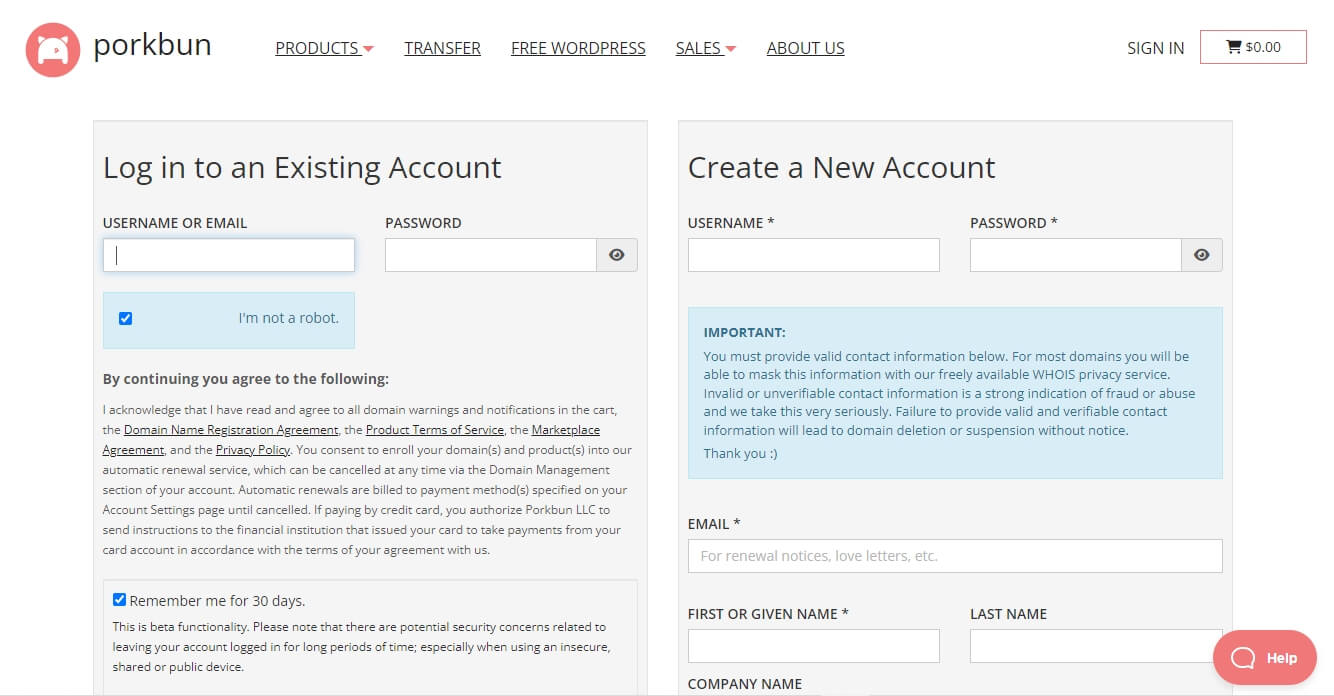
Log in to your Porkbun account. If you have one, otherwise, create one first before transferring your domain to your Porkbun account.
6. Transfer your domain to Porkbun
Once logged in, select Transfer from the top menu and scroll down to the TRANSFER TO PORKBUN interface. Enter your domain name and Auth code, then click “Submit.”
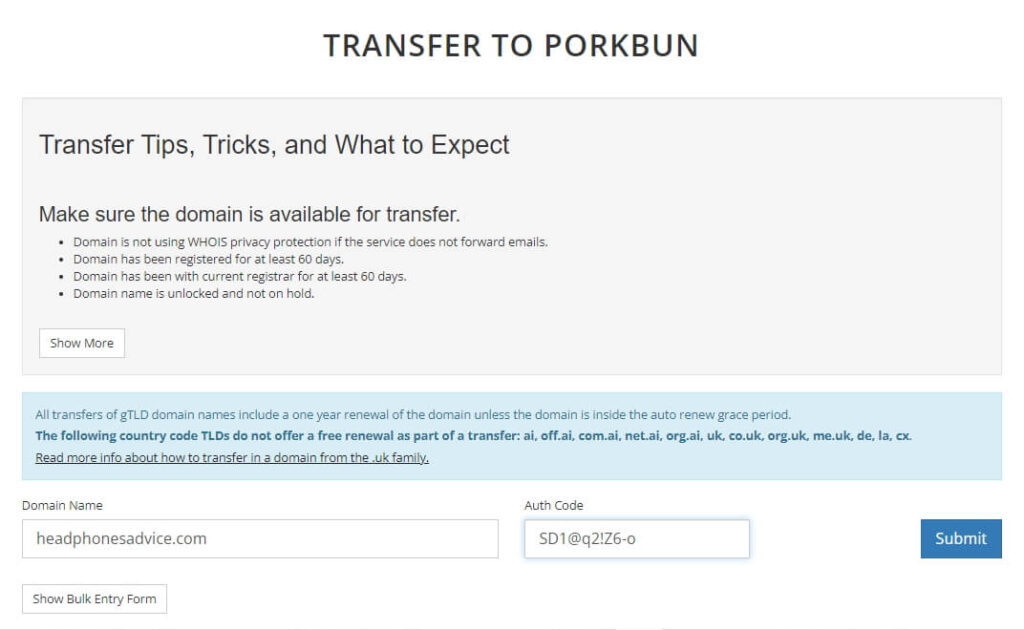
After clicking the Submit button, you’ll see these additional options to checkmark ✔️✔️.

Then, click the “Add Transfers to Cart” button.
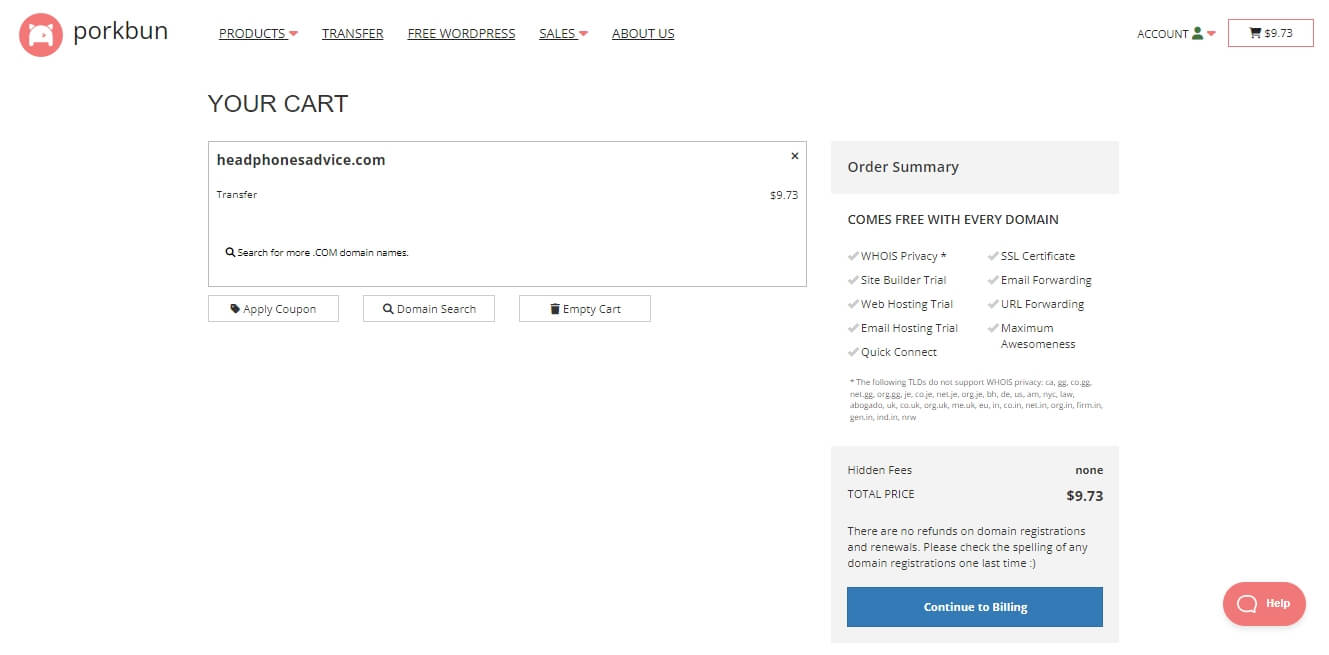
On YOUR CART page, select “Continue to Billing.”
From the BILLING INFORMATION, you have to choose one of your payment methods, including Credit Cards, PayPal, Google Pay, Apple Pay, Alipay, and Cryptocurrencies.
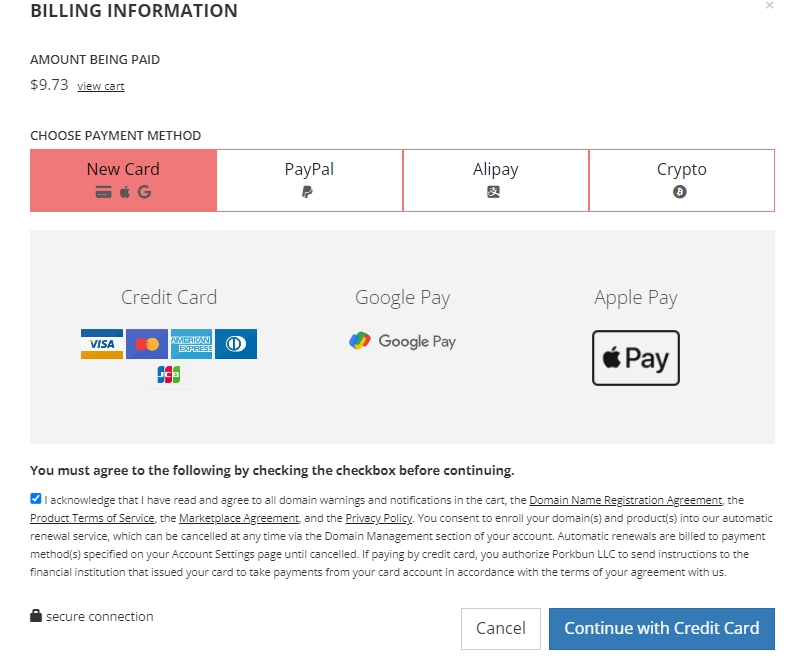
I have already added a Credit Card to my account; you can always add a new card. So I’m continuing with Credit Cards.
Then, you’ll see a Stripe-powered payment checkout page where you need to pay Porkbun LLC to finalize your domain transfer.
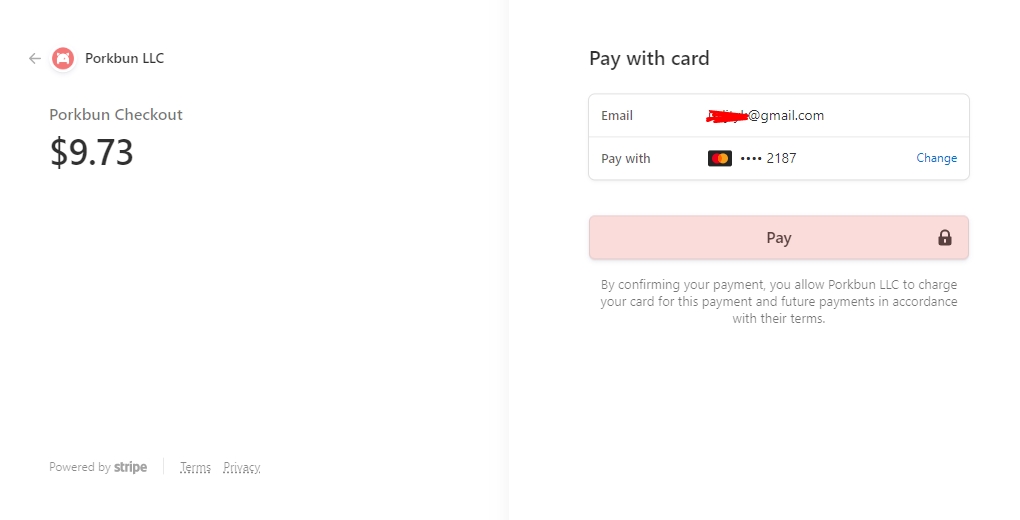
After clicking on the Pay button, you’ll immediately see a green checkmark that means the payment is accepted.
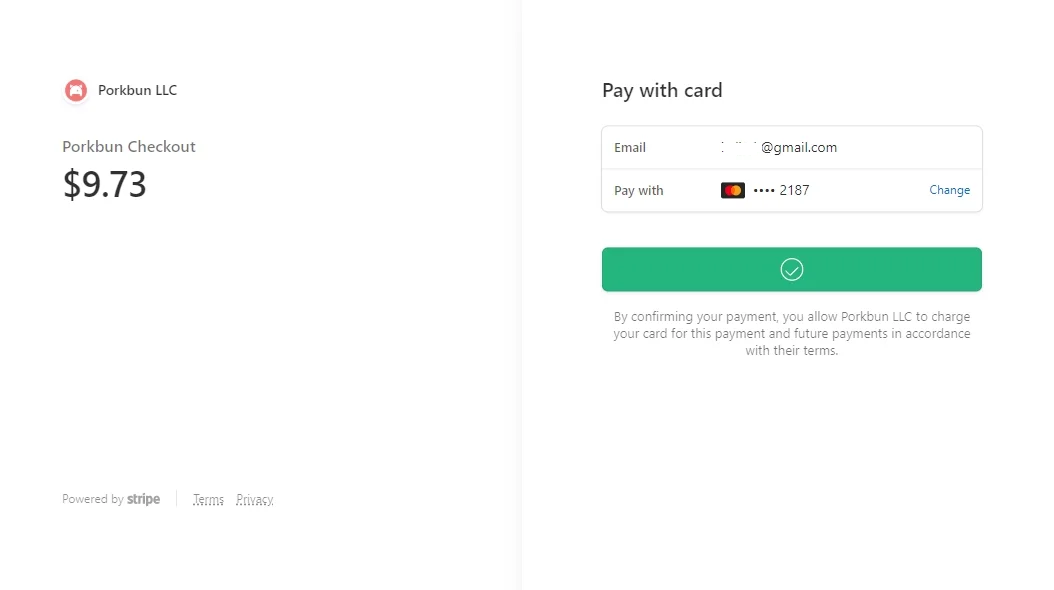
Also, Porkbun will be redirecting you to a Thank you 🙂 page where you can see your Order Status and ID.
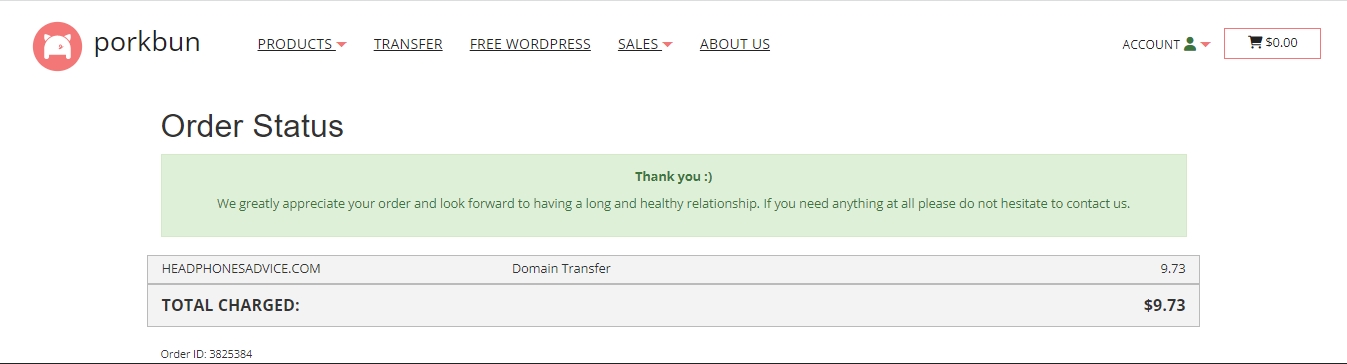
7. Accept Domain Transfer Confirmation Request to SPEED UP the Transfer Immediately
I have seen many bloggers say that domain transfer takes an average of 5 days, which is completely wrong. It should be done immediately if you verify the Domain Transfer Confirmation Request, which is sent to the current domain registrant’s (Namecheap) email address.
However, if you do not take any action from your end through this email, still your transfer will be processed by Namecheap after the 7 days of the requested day.
Click on the link (website) and proceed.
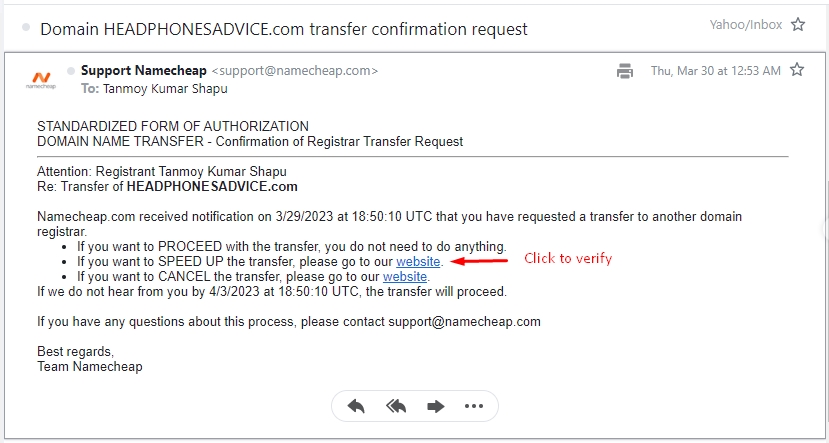
Then, select Approve to finalize the domain transfer request now.
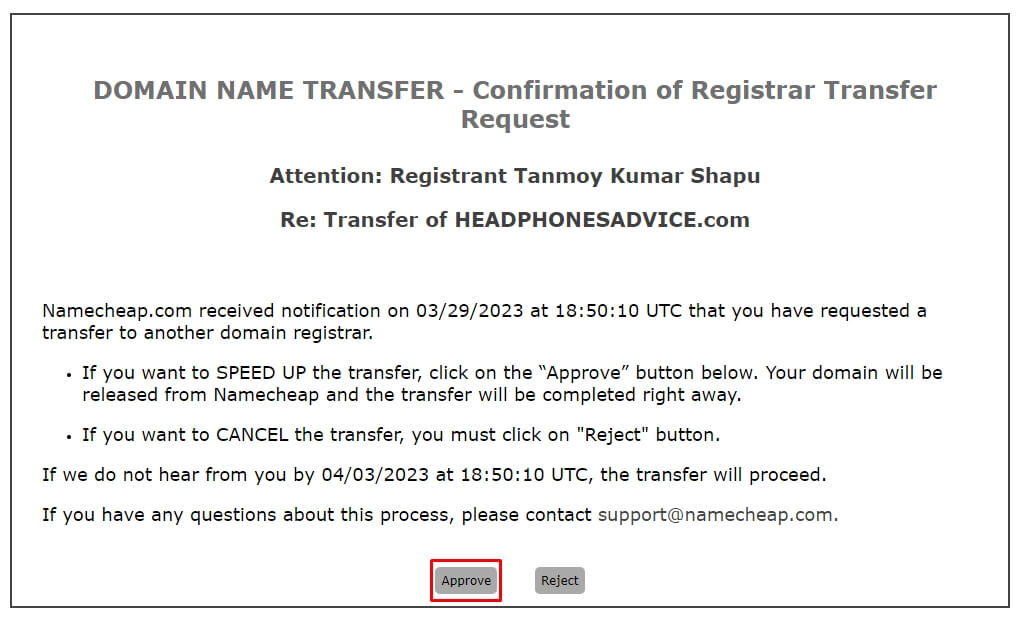
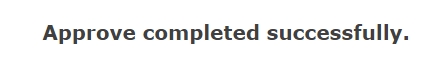
Conclusion:
So the domain transfer from Namecheap to Porkbun has been completed.
It should take an hour to complete all of these steps on your end if you follow my simple guides.
And the best thing is Porkbun gives you everything for an affordable price now and in the future.
I hope today’s domain transfer guide can help everyone who is looking to transfer a domain to Porkbun from Namecheap or any other domain registrar.
If so, please share this article on your favorite social media site or blog, and if you have any questions, feedback, or suggestions, feel free to reach out to us using our contact form or leave a comment below!
We’ll be happy to hear your thoughts.